Best Google Apps for PDF
Looking for the best Google apps to edit, annotate, merge, split or compress PDF files? We handpicked 11 of the best free PDF to Google apps, based on hundreds of recommendations.
11 best Google Apps for PDF
- Kami - All-in-one learning platform
- Form Publisher
- DocHub - PDF Sign and Edit
- Smallpdf – Edit, Compress and Convert PDF
- PDF Mergy
- Adobe Acrobat – PDF and e-signature tools
- Sejda PDF Editor
- PDF Editor for Drive, Dropbox
- Multiple Images to PDF
- MyFotoPlaces -- Google Photos on map: browse, pin, save PDF
- PDF Merge and Split
Kami - All-in-one learning platform
Kami
4.36/5 (out of 14569 reviews)
Annotate, collaborate and assess with Kami – the all-in-one learning platform.
More info - Google Workspace Marketplace link
Form Publisher
Talarian
4.57/5 (out of 4189 reviews)
Generate templated documents with Google Forms. Generate PDF, Google Docs™, Sheets™, Slides™, Microsoft Word, Excel, Powerpoint customized documents. Get them approved and signed.
More info - Google Workspace Marketplace link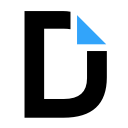
DocHub - PDF Sign and Edit
DocHub
4.52/5 (out of 15004 reviews)
Sign PDF or document files, create forms and edit PDFs online for free! Apply legally binding eSignatures, send (or receive) faxes, create reusable templates and more.
More info - Google Workspace Marketplace link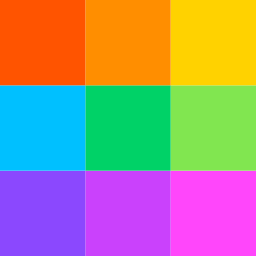
Smallpdf – Edit, Compress and Convert PDF
Smallpdf
4.55/5 (out of 7281 reviews)
The Smallpdf Google Marketplace app makes it faster and easier than ever before for Google Drive users to work with PDF documents.
More info - Google Workspace Marketplace link
PDF Mergy
Manuel Braun
4.35/5 (out of 5058 reviews)
Allows to merge PDF files with a simple drag and drop interface.
More info - Google Workspace Marketplace linkAdobe Acrobat – PDF and e-signature tools
Adobe
4.19/5 (out of 1248 reviews)
Get the world’s best PDF and e-signature tools embedded inside Google Drive
More info - Google Workspace Marketplace linkSejda PDF Editor
Sejda PDF
4.52/5 (out of 1874 reviews)
PDF Editor. Edit, sign, compress, convert to office or image, split and merge PDF documents.
More info - Google Workspace Marketplace linkPDF Editor for Drive, Dropbox
imclient.herokuapp.com/pdfeditor
4.41/5 (out of 331 reviews)
Edit PDF files for free for Google Drive, Dropbox. You can add annotate, text, images, form field, freehand, highlight, and more.
More info - Google Workspace Marketplace linkMultiple Images to PDF
image2pdf.iblogbox.com
4.05/5 (out of 190 reviews)
This app allows you to convert jpg, png images photos easily to a PDF for free. It works locally without going through the server.
More info - Google Workspace Marketplace linkMyFotoPlaces -- Google Photos on map: browse, pin, save PDF
pavel.turbin
4.32/5 (out of 167 reviews)
Geolocation picture manager of Google Photos on map, save pictures to PDF. Organize, pin and browse your pictures using map location and geotag. At one glance find your memoriable pictures on the map
More info - Google Workspace Marketplace link
PDF Merge and Split
cloudapps.herokuapp.com/pdftools
3.9/5 (out of 60 reviews)
It allows you to merge, split, remove, and rotate PDFs for free. This app only works locally without uploading PDFs to any server.
More info - Google Workspace Marketplace linkThese are some of the best Google apps we found during our research. We hope one of these Google Workspace and G Suite apps will be right one for your needs! If you have any suggestions, let us know.