Need help with your Outlook account? In this quick guide we’ll show you how to get in touch with Outlook’s customer service. Find out their service hours, the best phone number to reach them, and more ways to contact them.
Oh oh… You just pressed the wrong button and broke something. Or your Outlook account got hacked. Or blocked. Or deleted. And now you can’t access your important data and your messages.
But let’s not panic. In most cases, your account can be recovered and mistakes can be fixed. Especially with a little help from the Microsoft Outlook support. However, there’s a catch.
Microsoft is notoriously hard to reach. They have 400+ million customers. So they rely heavily on self-help articles, IA, and bots to reduce the workload of their customer support service.
As a result, finding a phone number, or an email address to contact them can be tricky. Which is why, in this article we’ve compiled the 5 best ways to contact Outlook customer service and get a quick response:
- Ask an Outlook support agent to call you
- Call this Outlook customer service phone number
- Try this Outlook customer service chat
- Ask help on Outlook community forums
- Reach out to Microsoft on social media
- Install the Microsoft Support and Recovery Assistant
- Learn how to fix common Outlook problems
Sounds good? Then let’s dive in.
1. Ask an Outlook support agent to call you
Microsoft recommends using their support portal to initiate help requests. This involves starting through automated help, which can then direct you to phone assistance. Here’s how it works.
Step 1: Go to Microsoft’s support portal.
Step 2: Sign in to your Microsoft account.
Step 3: Select the Microsoft product you need help with. In this case, we’ll select Microsoft 365 since we want to talk to the Outlook customer service.
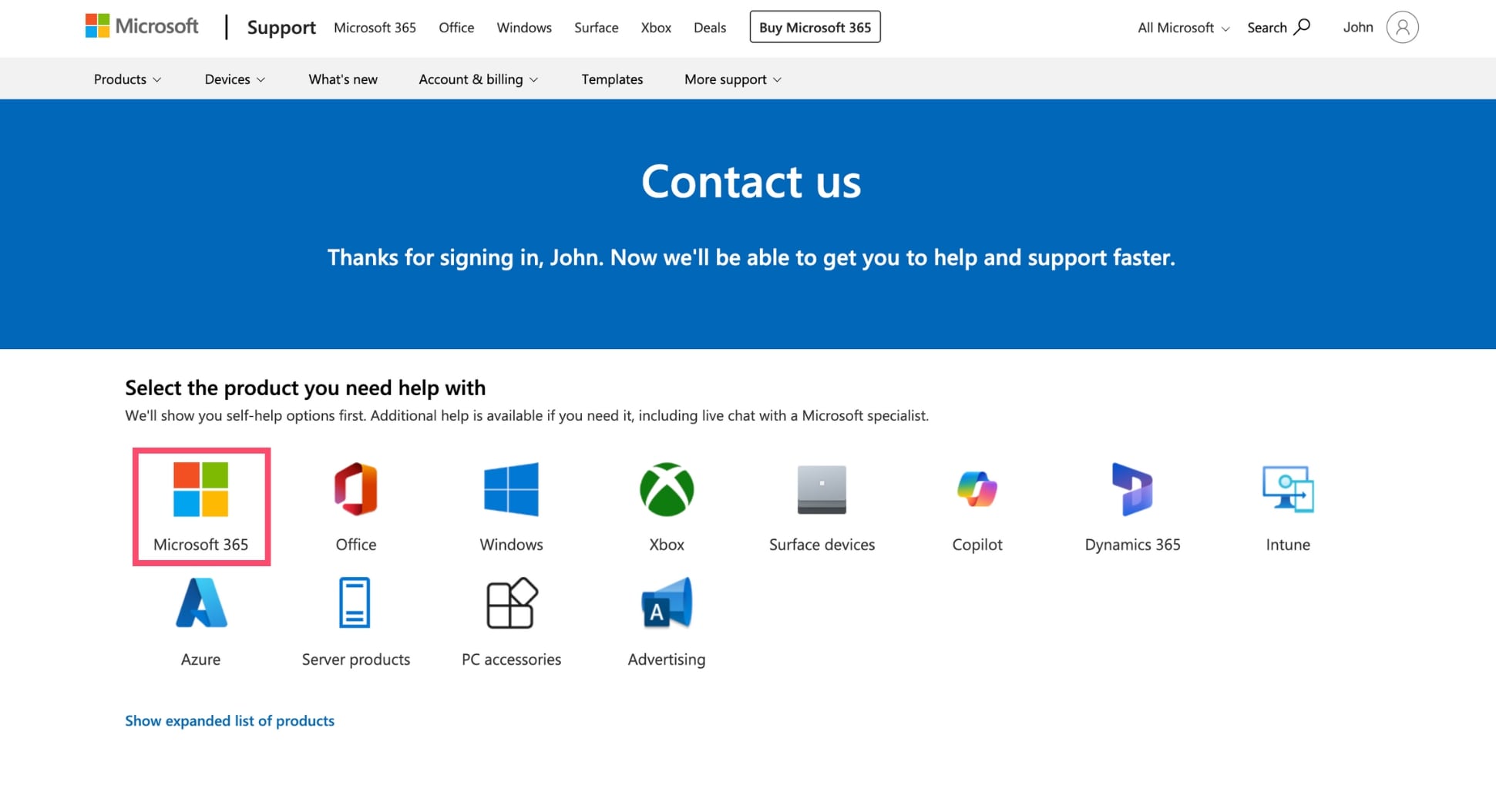
Step 4: Indicate if you’re a home user or a business user.
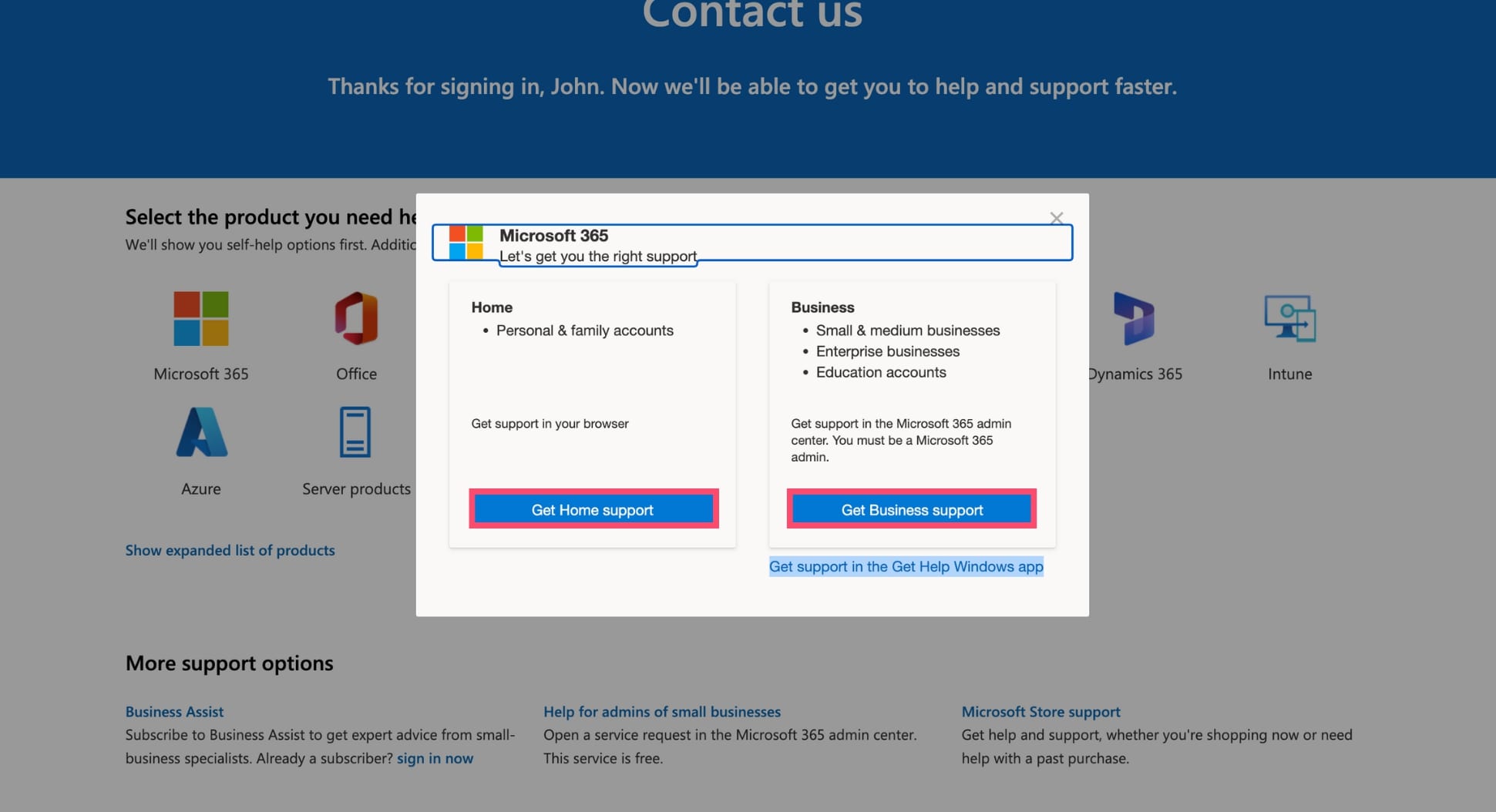
Step 5: Explain your problem. Microsoft will then search for self-help articles that match your problems. If you want to talk with someone from the Outlook customer service, click Contact support.
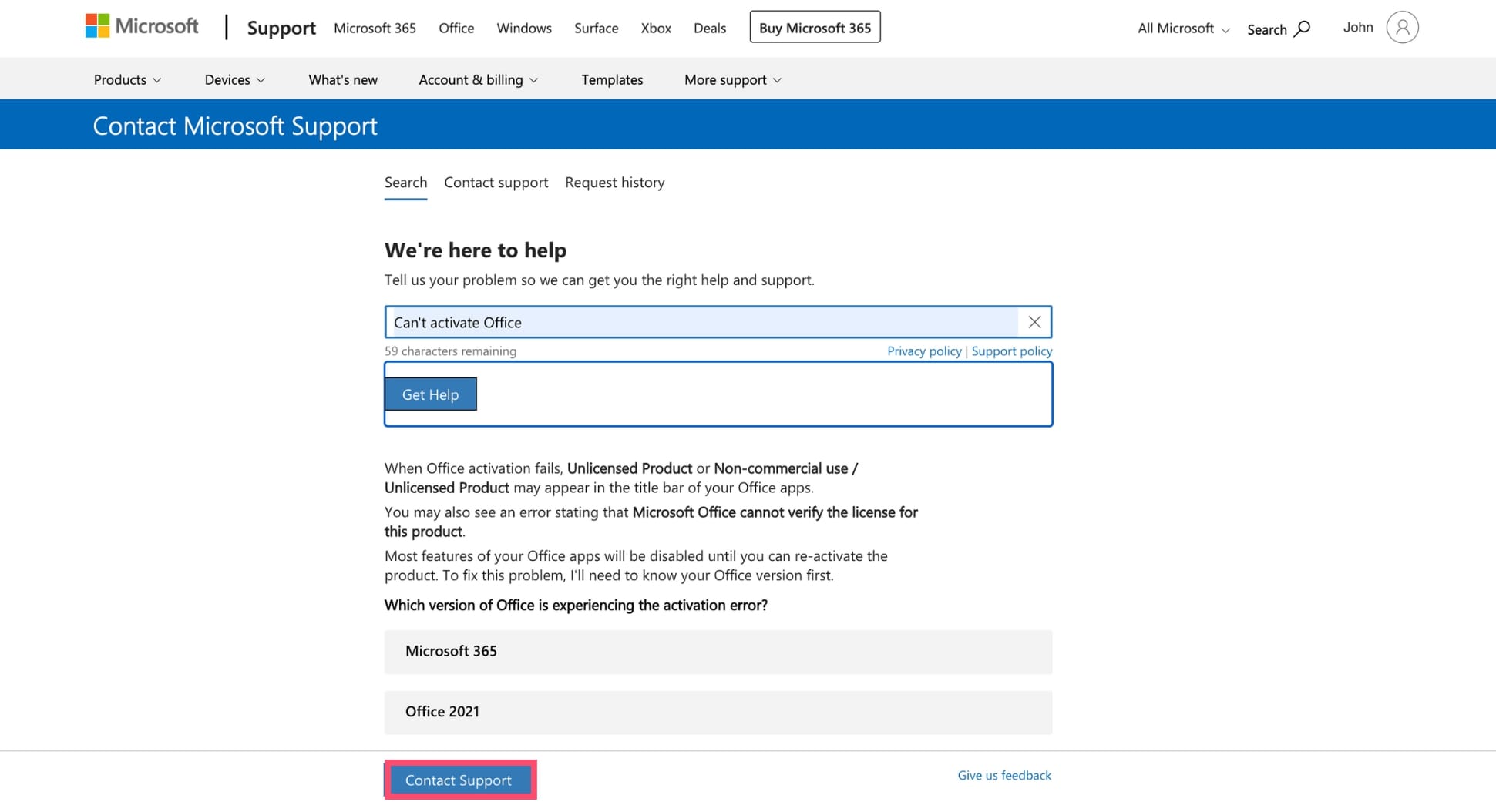
Step 6: Select the product or service you need help with. In this case we’ll select Microsoft 365 and Office. Then select a Category and click Confirm.
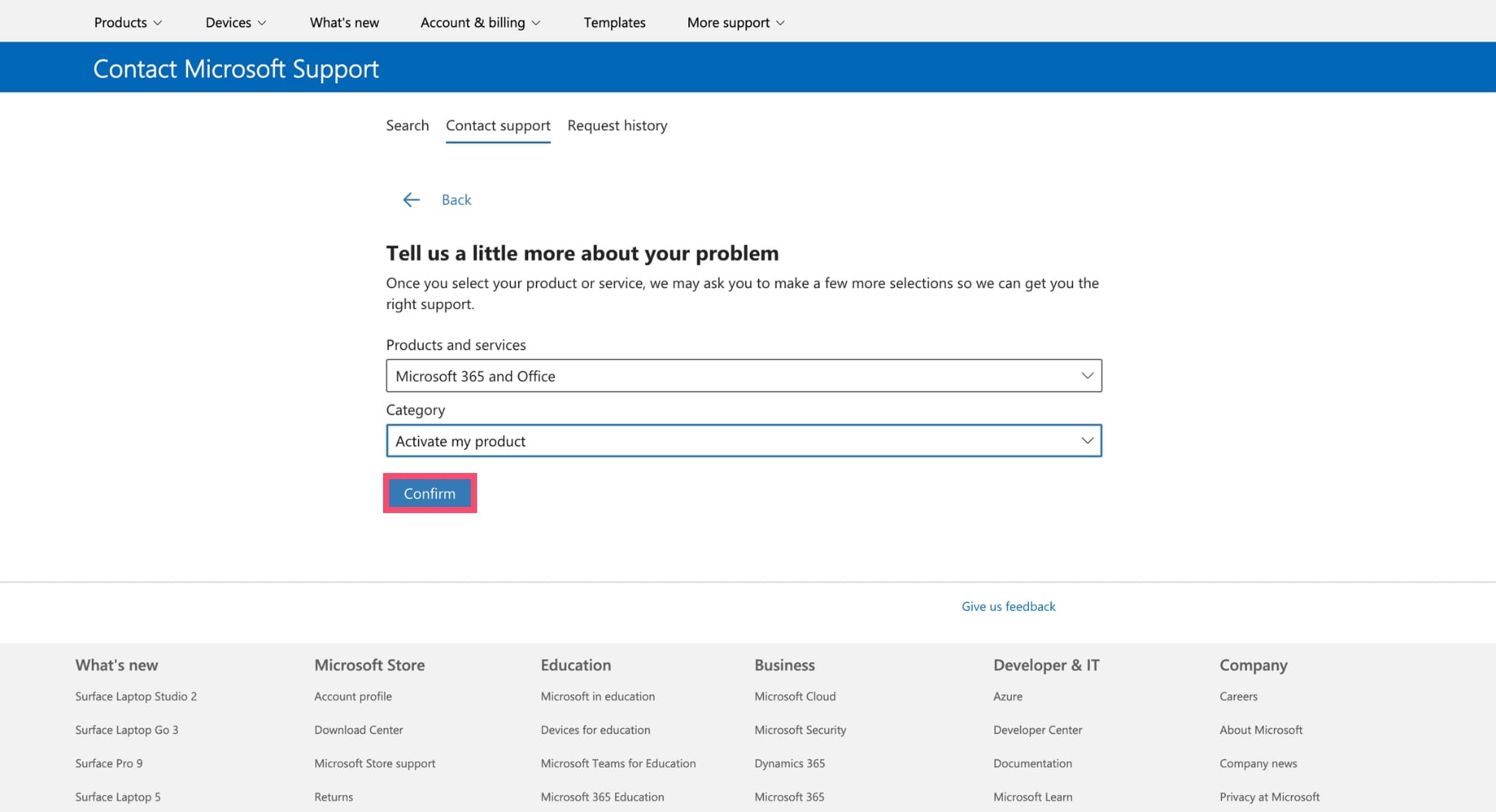
Step 7: At last, you’ll get the possibility to contact someone from the Outlook support team. Select Provide a phone number and a support agent will call you. Then click Confirm once more.
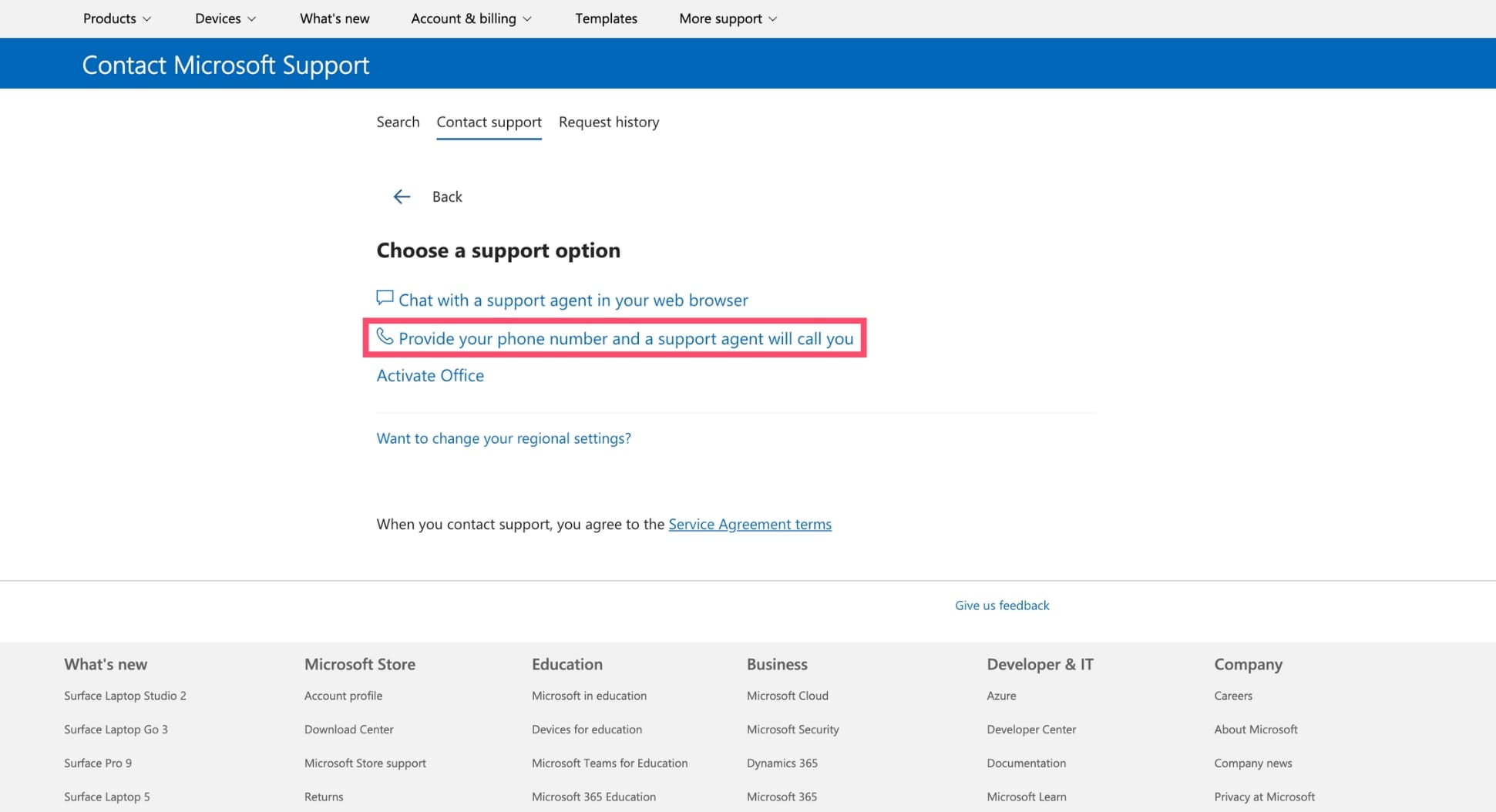
Step 8: Enter your country code and your phone number. Then click Confirm.
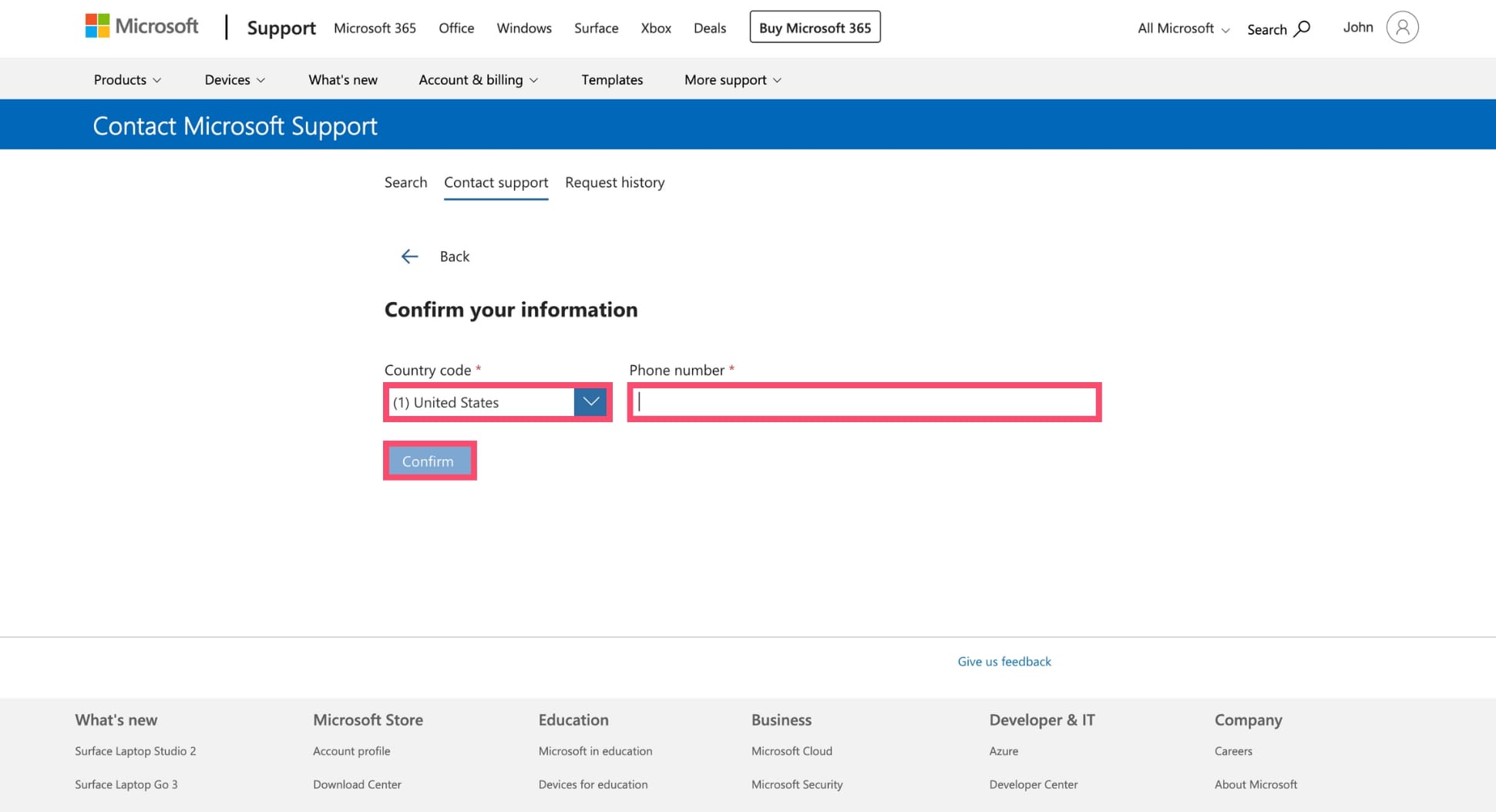
And voilà. With this method you can talk to a real person from the Outlook customer service on the phone. But as you can see, the process is quite long. Fortunately, there are other ways to get in touch with the Outlook support department.
2. Call this Outlook customer service phone number
The quickest way to get a response from the Outlook customer service is to call them. But here’s the thing: Microsoft operates dozens of services (like Outlook, Xbox, or Skype) in 150+ countries. And depending on the country you’re calling from or the service you need assistance with, the appropriate phone number won’t be the same.
For business users
To save you the trouble of calling Microsoft multiple times before finding the right department, we’ve compiled the correct, most up-to-date telephone numbers to reach Outlook customer service (based on your country) if you’re a business user:
| Country | Outlook Customer Service Phone Number |
|---|---|
| United States | +1 (800) 642 7676 |
| Canada | +1 877 568 2495 |
| United Kingdom | +44 (0)344 800 2400 |
| France | +33 (0)9 70 01 90 90 |
| Spain | +34 917 547 010 |
| Germany | +49 (0)180 6 67 22 55 |
Simply call the number, follow the prompts, and explain your problem. An Outlook customer support agent will then take care of you.
For home users
If you’re a home user, you can call this number to reach Outlook: (800) 642-7676. Alternatively, you may want to try this number to contact Microsoft’s technical support department: (800) 865-9408.
3. Try this Outlook customer service chat
If calling people on the phone is not your preferred option, you can contact Outlook’s customer service via a live chat. Here’s how to do it.
Step 1: Head over to Microsoft’s support portal.
Step 2: In the product list, selectMicrosoft 365.
Step 3: Indicate if you’re a home user or a business user.
Step 4: Explain the problem you’re facing. Then click Contact Support.
Step 5: In the dropdown menu, select Microsoft 365 and Office. Then add a Category and click Confirm.
Step 6: From there, choose Chat with a support agent in your web browser. Then type your email address and press Confirm.
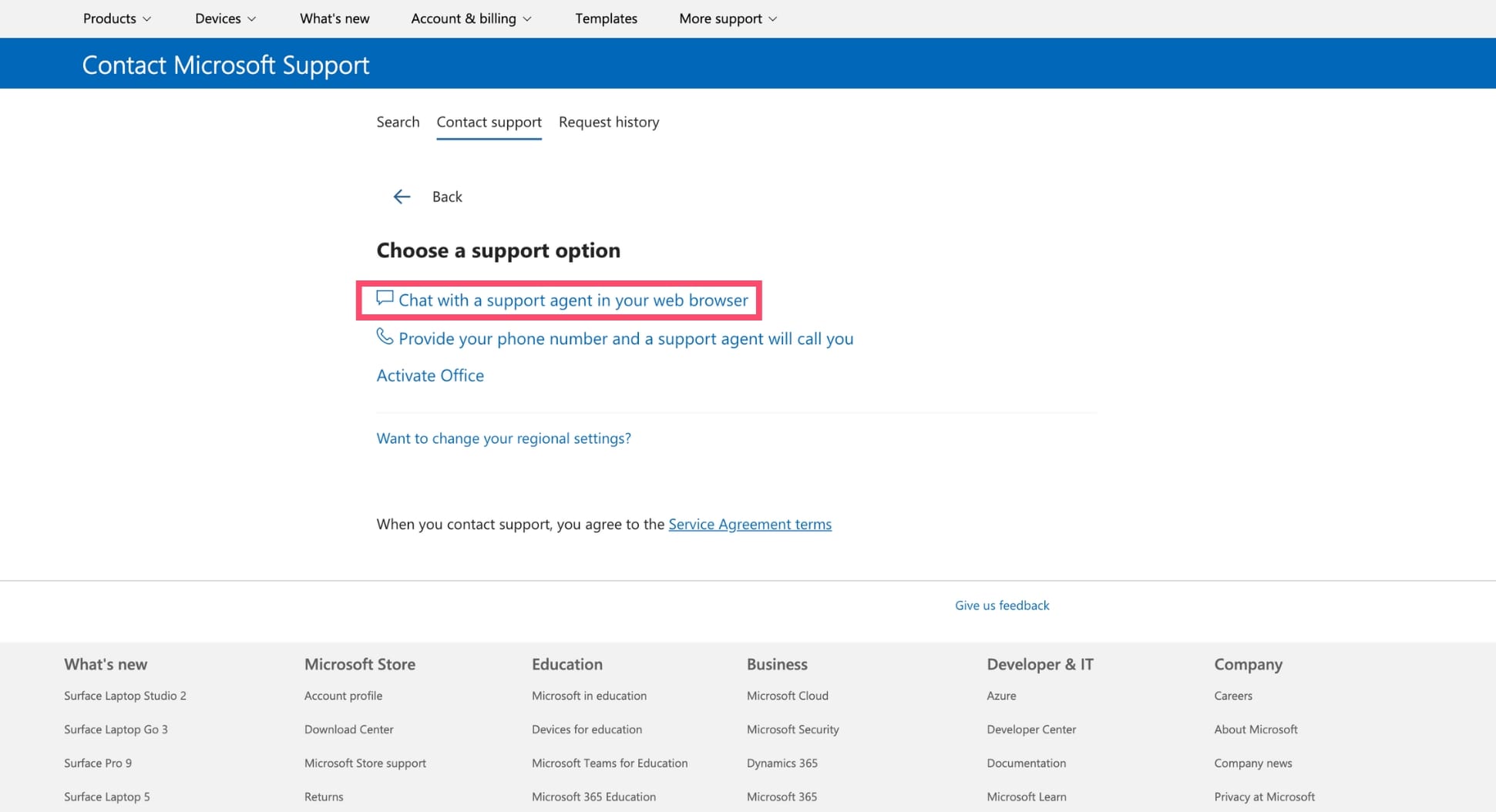
That’s it. A new tab will open, allowing you to chat with someone from the Outlook customer service team. Explain your request and they’ll give you an answer within a few minutes.
4. Ask help on Outlook community forums
If the Outlook customer service is busy, unreactive, or if they’re not responding to your questions, you can try asking the community. Here’s how it works.
Step 1: Go to Microsoft’s online forum.
Step 2: Search for answers through the existing posts. If you can’t find what you’re looking for, you can sign and click Create a discussion to ask your questions.
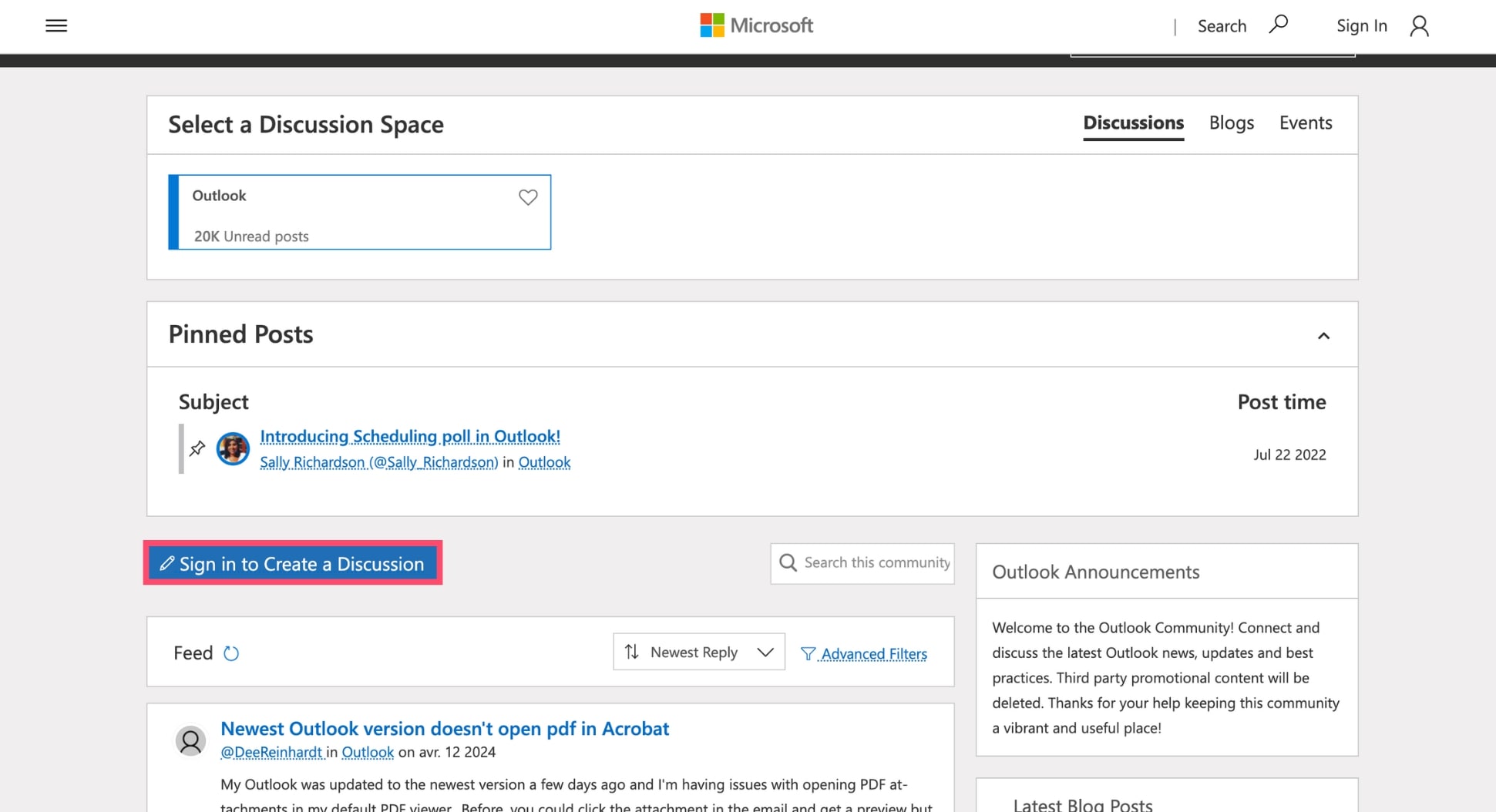
Step 3: Next, you’ll need to Set up your profile. Just add your work email and your Outlook username.
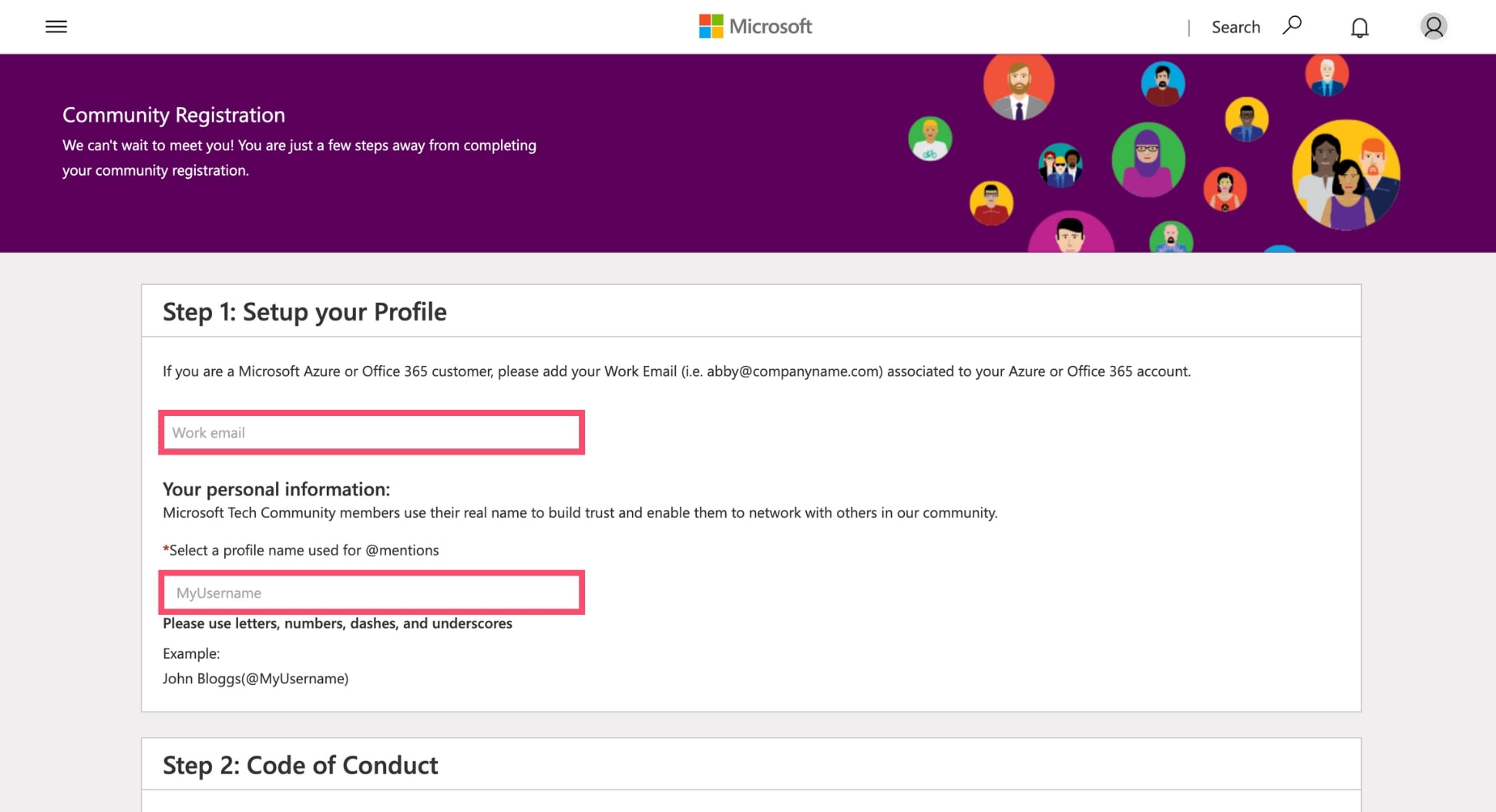
Step 4: Accept the code of conduct of the Microsoft forum and their terms of service. Then click Register to complete the process.
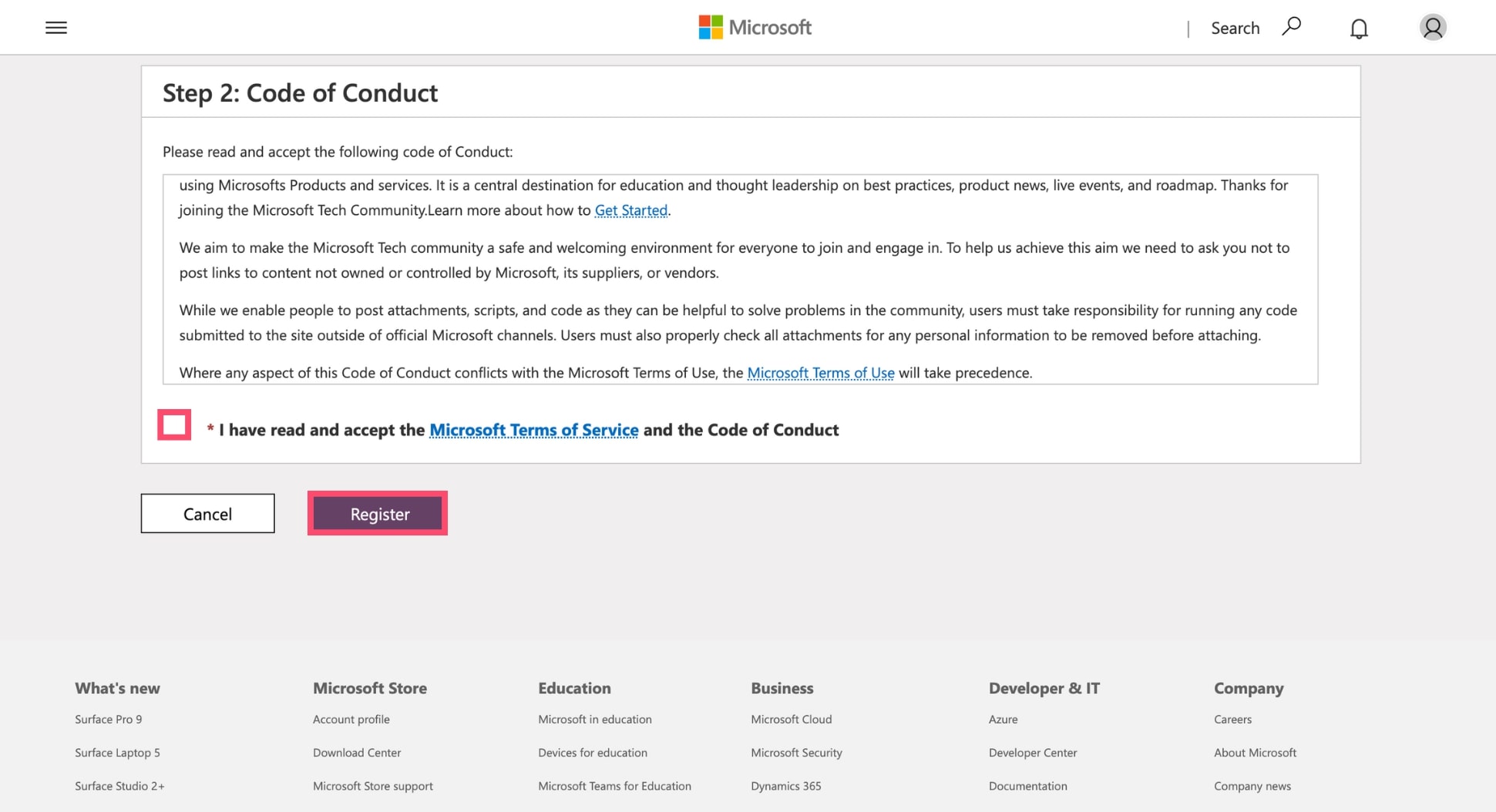
Step 5: You can now start new conversations with the Microsoft online community and ask for some assistance with specific issues.
And done. Some members are (very) active and knowledgeable. So you should be able to find some help on this forum. But it may take a while before someone answers your questions.
5. Reach out to Microsoft on social media
Couldn’t reach the Outlook customer service via the phone, live chat, or online forums? In this case, you may want to try contacting them directly on Microsoft’s social media profiles.
Here’s the Outlook official page on X (formerly known as Twitter). And here’s the link to the Microsoft support page. You can try sending them a direct message (DM) by clicking the envelope icon next to the Follow button. Alternatively, you can create a new tweet and tag them in your message to get their attention.
Don’t have an X account? No problem. You can also contact the Outlook customer service on Facebook. Here’s the link to the Outlook official Facebook page. Again, you can contact them in private through Messenger, or you can post a message on Facebook and tag them.
But this technique doesn’t work 100% of the time. If Outlook’s customer service team is busy (which is often the case), they may simply ignore your message. Or take ages to respond. Or redirect you to another channel.
6. Install the Microsoft Support and Recovery Assistant
Can’t reach a human agent? Then let’s try with a machine. Microsoft created a support and recovery assistant. This program is designed to run some tests, provide a diagnostic, and help you fix common issues with your Outlook account.
Step 1: Go to Microsoft Outlook’s Download Center.
Step 2: Select your language and click Download.
Step 3: Unzip the file.
Step 4: Launch SaraSetup.exe to install the Microsoft Support and Recovery Assistant.
And voilà. Once the software is installed, it will guide you through the steps to figure out what’s wrong with your Outlook account and help you find the best solution. If this doesn’t work, you’ll need to get in touch with Microsoft support.
7. Learn how to fix common Outlook problems
If you want something done right, do it yourself. If you’re having a hard time contacting the Outlook customer service, you may want to browse through their help center or their YouTube channel. It’s filled with hundreds of tutorials.
And if that’s not enough, take a look at the dozens of Outlook guides we’ve written on Mailmeteor’s blog. Our content editors have created step-by-step, highly-detailed guides to walk you through common Outlook issues, such as:
- How to change your Outlook password?
- How to change your Outlook email address
- How to share your calendar in Outlook
And many more. Take a look at our extensive library of Outlook resources. And if you still can’t find your answer after all that? Send us a message and we’ll do our best to help you out :)
FAQs – Outlook customer service
How do I report a problem to Outlook?
To report a problem with Outlook, head over to the Microsoft Support website and chat with their virtual assistant for quick help or opt to connect with a support agent for more complex issues. When describing your problem, make sure to be clear and provide any error messages or important details to help speed up the process.
What are the customer service hours for Outlook?
Outlook customer service is available 24/7 through the Microsoft Support virtual assistant. For direct contact with a support agent, hours may vary by region and service type. Typically, live support is accessible during standard business hours, Monday through Friday.
Why can’t I access my Outlook email?
If you can’t get into your Outlook email account, start by checking your internet connection. Still stuck? Try resetting your password using Microsoft’s password recovery tool. If you see an error message, it could clue you in on what’s wrong. No luck yet? Reach out through the Microsoft Support portal for more help.
How do I fix my Outlook email account?
Most issues can be fixed without the intervention of an Outlook agent. Before contacting the Outlook support, you can try to take matters into your own hands and browse through Microsoft’s extensive help center. You can also check our guides about common Outlook issues. Like How do I fix my Outlook not receiving emails?.
How do I get in touch with Microsoft about my account?
Microsoft’s customer service can be reached via email, phone, live chat, social media, and community forums. We’ve tried contacting them through multiple channels, and we’ve found that phone and chat are the quickest ways to get a response.
How good is the Outlook customer service?
Outlook is loved by millions of happy users. But their customer service is pretty bad. In a recent Tech Support Showdown, Microsoft was ranked 5th when it came to customer support (down from 4th place the year before). This lower rank is due to inconsistent help on social media, link-heavy responses, long queue times over the phone, and excessive automation. On TrustPilot, the Microsoft support is rated 1.2 out of 3,500+ customer reviews.
How long does it take to get a response from the Outlook customer service?
It depends. The average wait time is longer for home users than from business users. If you need help right away, your best bet is to call the Outlook customer service or to chat with them during business hours. You can usually get a response in less than 24 hours. Contacting them via email, on the other hand, takes a lot more time.


