Your cold email lands. Seconds tick by. The recipient’s finger hovers over “Delete.” But wait – they’re reading. Responding. Engaging. What’s your secret? Personalization that hits home. In this guide, we’ll explore why cold email personalization matters, and how to scale it for effective outreach in 2026.
91.5% of cold emails get ignored. The difference between being read or relegated to the trash? Personalization.
In this quick guide, we’ll explain what cold email personalization is, and how to leverage this strategy to get more opens, clicks, and replies.
We’ll share our favorite tools, along with 7 advanced personalization techniques to help you stand out in a sea of generic cold emails.
Whether you’re a seasoned sales pro or just starting out, these personalization hacks will transform your outreach game.
- What is cold email personalization?
- Why is cold email personalization so important?
- 7 ways to personalize your cold emails like a sales expert
- How to personalize cold emails at scale?
- 3 personalized cold email examples
Ready to craft cold emails that drive results?
Then let’s dive right in.
What is cold email personalization?
Cold email personalization is the art of tailoring your email to each recipient based on specific details like their name, company, role, recent achievements, pain points, or industry trends. Rather than sending a generic message that often gets ignored, personalization makes your email feel relevant and customized for the recipient.
There are different levels of personalization. On the basic level, it might mean using their name instead of a generic greeting like “Dear customer” or “Hey there.” On a more advanced level, it could involve referencing a recent project they worked on, embedding custom videos or images, or mentioning a specific post they made on social media.
When done right, personalization demonstrates that you’ve done your homework and are genuinely offering value. This approach significantly increases the chances that your emails will be opened, read, and responded to, transforming your outreach into a more engaging, purposeful, and timely interaction.
Why is cold email personalization so important?
Personalizing your cold emails takes time. Especially if you don’t have special tools (such as Mailmeteor) to automate this process. But this customization is definitely worth the effort. Here’s why:
- Cut through inbox clutter: The average American worker receives 121 emails a day. Personalized messages stand out from generic, one-size-fits-all emails, increasing the chances of being noticed.
- Boost open rates: Emails with a personalized subject lines are 37% more likely to be opened, according to Experian.
- Increase response rates: Personalized emails generate 6x higher transaction rates. When recipients feel you’re speaking directly to them, they’re more likely to engage.
- Improve conversion rates: HubSpot reports that personalized calls-to-action convert 202% better than generic ones. Tailored messages can lead to more sales, subscriptions, or partnerships. Demonstrate value upfront: Cold email personalization shows you’re willing to invest time in understanding your prospect’s needs, setting the stage for a mutually beneficial relationship.
- Reduce unsubscribe rates: People are less likely to opt out when content feels relevant. Cold email personalization keeps your audience engaged.
- Protect your sender reputation: Generic cold emails can feel dodgy, leading recipients to flag you as spam. This can hurt your reputation and decrease the deliverability of your cold email campaigns.
7 ways to personalize your cold emails like a sales expert
At Mailmeteor, we’ve sent 10,000+ cold email campaigns, and for the past 6 years, we’ve fine-tuned the art of personalization. Based on our experience, here are 7 (very) effective ways to personalize your cold emails and get more replies.
1. Address your recipients by name
This is cold email personalization 101. Don’t start your emails with a generic greeting like “Hey there”. Instead, opt for a more friendly, personal touch by starting your email with the recipient’s name.
You can use “Hi [First Name]. Back in 2018, a study from Stanford and the University of Chicago made a lot of noise. Why? Because adding a simple “[First name]” to email subject lines was found to:
- Boost open rates by up to 23%
- Increase clicks by up to 32%
- Reduce unsubscribes by up to 17%
But since then new research has shown that this tactic has lost some of its strength because everyone and their uncle is using it. So, instead, you might want to try using their last name. A recent study found that this could lead to 11.8% higher open rates.
Example:
- Hi John,
- Hey John
- Hi Mr Smith
2. Mention recent achievements
Show that you’re not just contacting them randomly and that you’ve actually done some research by referencing a recent milestone, announcement, or project the recipient’s company has achieved.
This demonstrates genuine interest in their business. And it’s a great intro line for your cold emails, since it shows right off the bat that your message is timely, targeted, and relevant.
Example:
“I just read about [Company]’s [recent achievement]. Congratulations on [specific detail]! Given this [type of development], I thought you might be interested in how we’ve helped similar companies [benefit you provide]. Would you be open to a quick chat about [Company]’s [area] strategy?”
3. Reference mutual connections
If you have any mutual connections or a shared experience, such as attending the same event, mention it. This builds instant rapport and gives you credibility. You’re not just a stranger anymore.
Example:
“I noticed we’re both connected to [Mutual connection] on [Platform]. Tom and I worked together at [Company], and he spoke highly of your innovative approach to [Topic] at [Their Company].”
4. Embed a personalized image or video
Embedding visual content in your cold emails is a powerful way to capture your recipients’ attention. Especially if your image or video is personalized. This shows that you’ve put some work into your message, and makes them feel special.
We’ve created a special guide to teach you how to create personalized images for cold emails. Make sure to check it out :) And if you’d rather share a custom video, you can use Loom + Mailmeteor’s embed feature.
Example:
“I recorded a quick video explaining how [Their Company] could [Benefit]. Mind if I share it with you here?”
5. Personalize based on pain points
Ask yourself this: what is your ideal customer’s dream outcome? And what challenges are standing in their way? Tailor your message to address these specific pain points.
Not only does this show that you understand their unique situation, it also positions you as an expert and builds your credibility. What’s more, this allows you to naturally transition to the solution you can provide them.
Example:
“Is [specific challenge] a top priority for [Company] right now? Many companies in your position struggle with [obstacle]. Our platform has helped 100+ similar firms reduce [paint point] by [percentage].”
6. Include custom attachments
Not many people know this. But you can actually send mass emails with personalized attachments. This lets you share custom reports, case studies, or brochures to provide upfront value to your prospects.
Example:
[Given your recent expansion into the [Area] market, I thought you might find value in our latest report: ‘[Title]’. I’ve attached a copy tailored to your industry sector. Hope this helps.”
7. Tailor your call-to-action
Forget generic call-to-actions (CTAs) like “Let’s schedule a call”. Instead, customize your cold email CTA based on the prospect’s position, decision-making authority, and specific needs. This will boost your conversion rates.
Example:
“I’d love to show you a quick demo of how our tool can save your team 10 hours a week. Do you have 30 minutes this Thursday or Friday?”
How to personalize cold emails at scale?
Back in the days, you had to write and personalize each cold email manually. This used to take ages. But today, you can create one cold email template, and customize it automatically for thousands of recipients. In this section, we’ll show you how to personalize your cold emails. At scale.
1. Research your target audience
Think about your ideal customer profile. Who could benefit the most from what you have to offer? Create detailed buyer personas.
You can then use tools such as LinkedIn Sales Navigator, Hunter.io, or Clearbit to gather information about your prospects.
Research their job titles, industries, company sizes, potential pain points. This research is fundamental for your personalization strategy.
Leverate email finder tools or email extractors to find leads, collect their contact details, and verify their email addresses.
Organize your data into a spreadsheet. Give headers such as “First name”, “Company” and “Email address” to your columns.
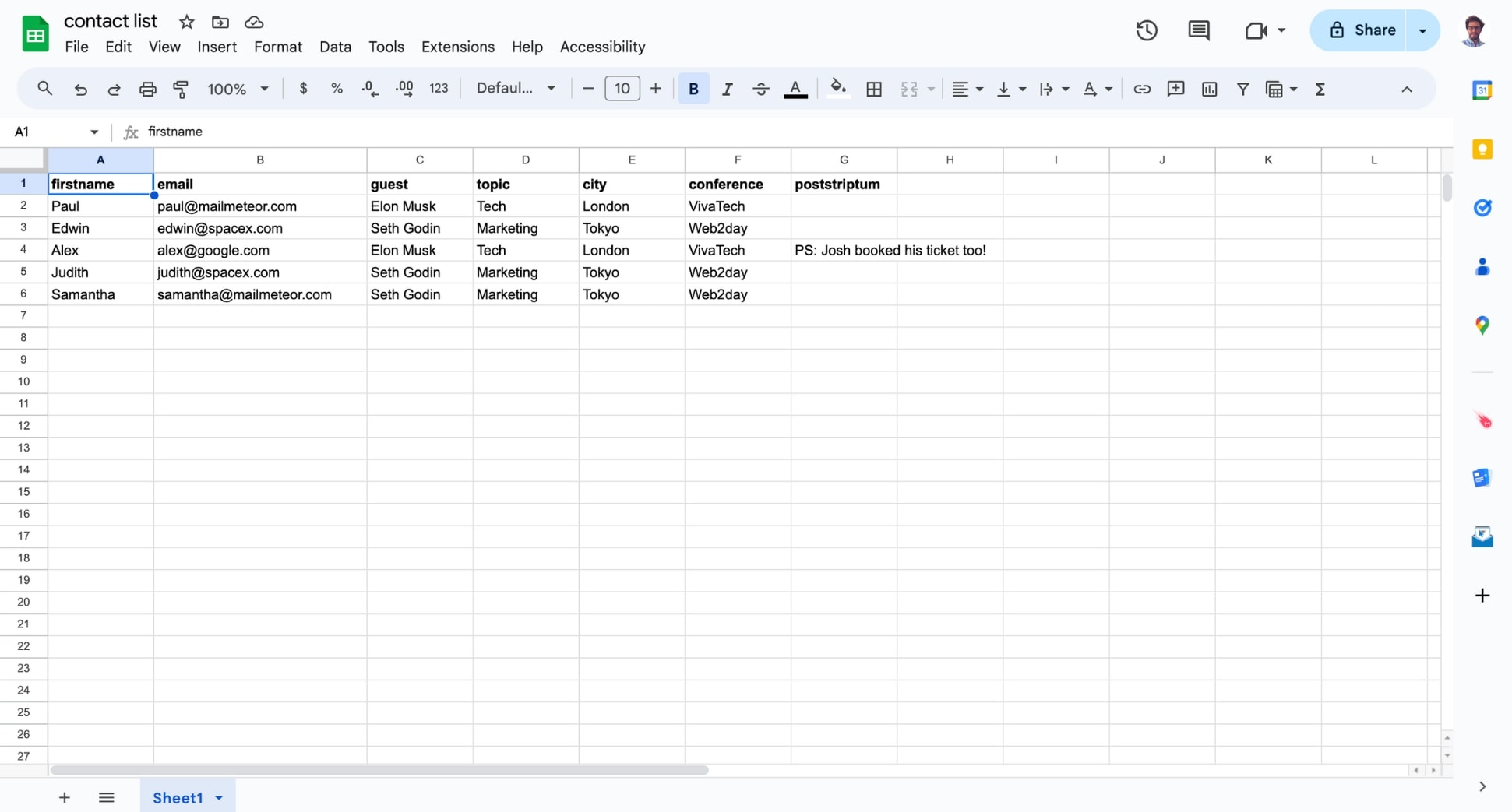
2. Import your contact list
Sign up to Mailmeteor (it’s free!) or use a third-party cold email automation tool like Lemlist, Saleshandy, or Woodpecker.
Click New campaign > Select recipients. Then, import your mailing list from a Google Sheets spreadsheet, a CSV file, or a contact list.
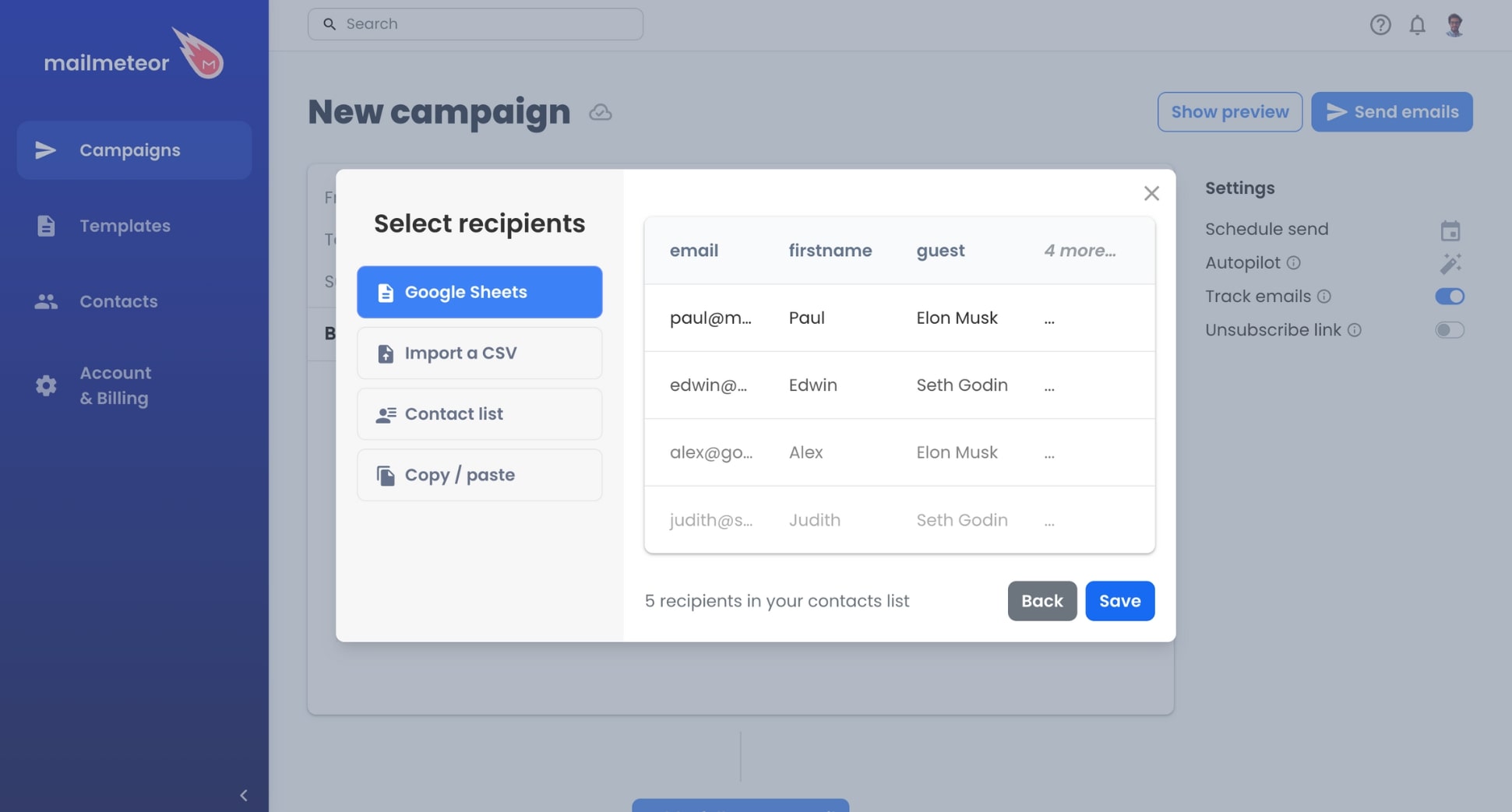
3. Craft your subject line
Now let’s craft the subject line of your cold email. This is the first thing your recipients will see, so you want to make it enticing and spark their curiosity.
You can use personalization to include the recipient’s name, company, or a challenge they’re facing.
Just make sure to keep your subject line short. Ideally, it should be around 45 characters. Any longer, and it might get truncated on mobile devices.
Here are some examples of personalized subject lines:
- “[First Name], congrats on [Recent Achievement]”
- “Quick question about [Company]’s [Department]”
- “[Mutual Connection] suggested we connect”
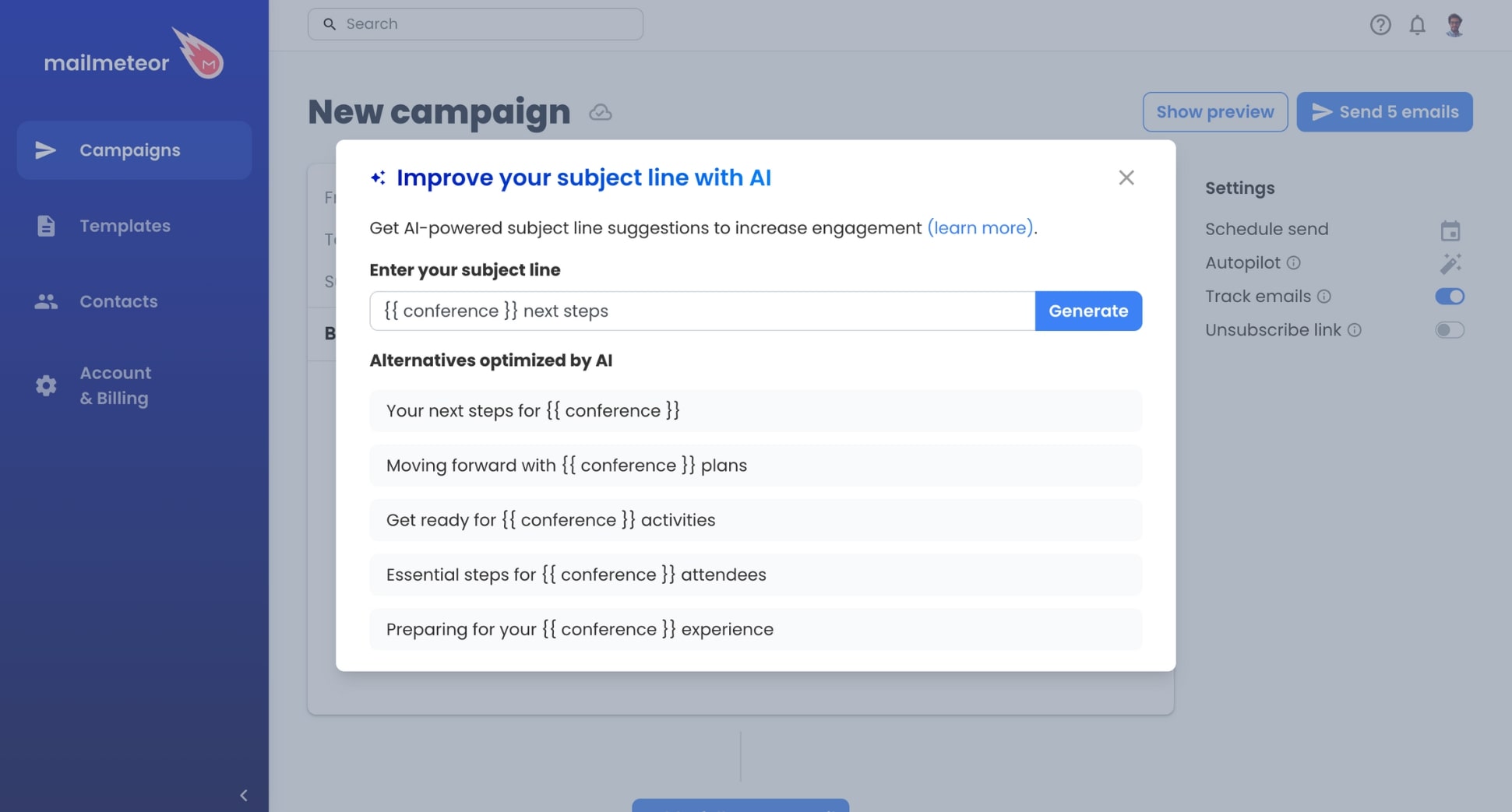
4. Customize your cold email
Compose your email. To personalize certain elements, like your greeting, your icebreaker, or your CTA, simply click Insert variable and select a personalized variable (also known as merge field, or merge tag).
These variables act like placeholders. Once you press send, your cold email automation tool (Mailmeteor in this case) will automatically replace them with the corresponding data for each recipient.
This way, you can craft 1 cold email template, and generate thousands of personalized copies in just a few clicks. No technical skills required. This lets you create cold email campaigns that convert, save time, and scale your outreach.
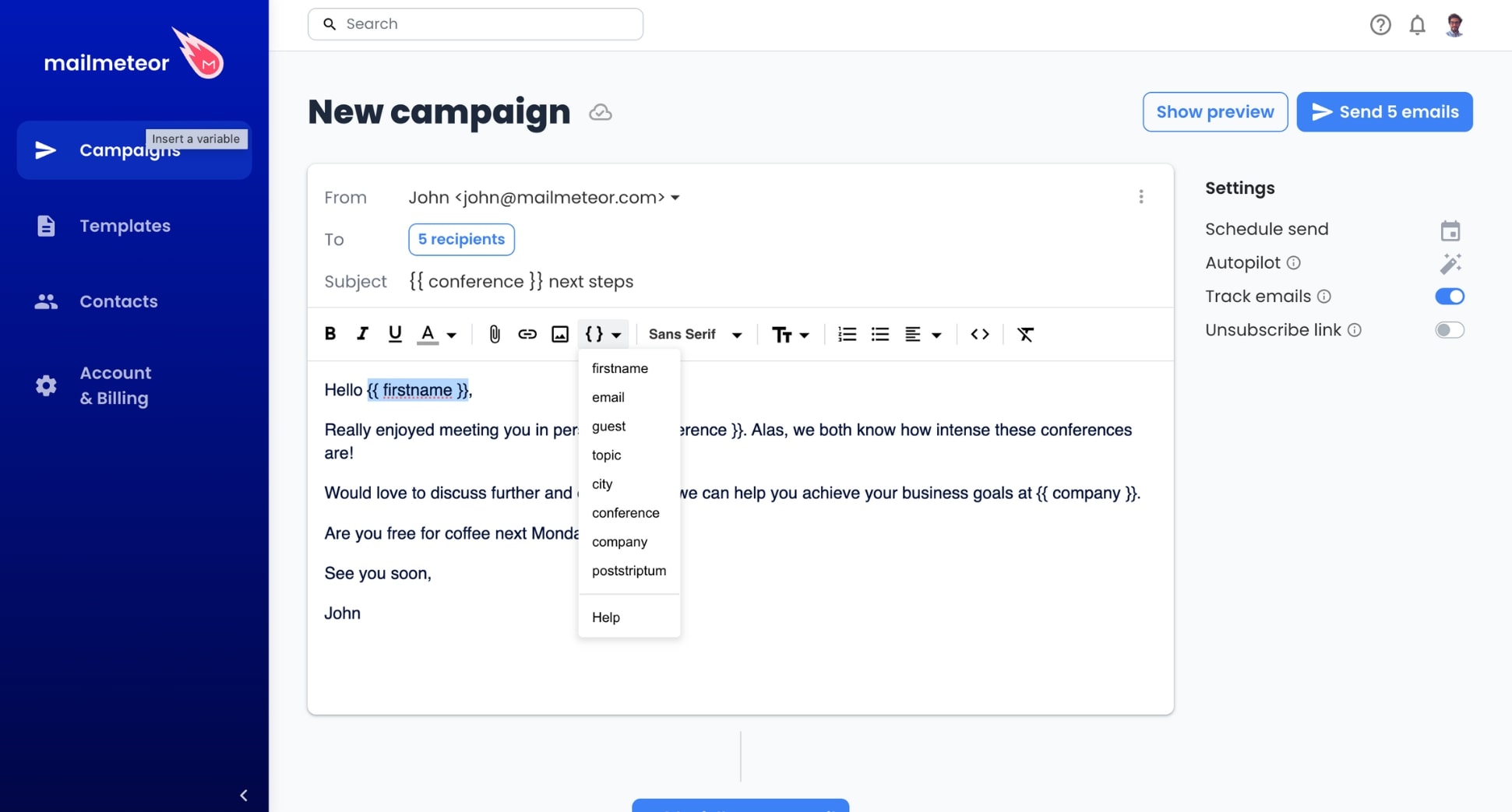
5. Preview and send
Almost there. Now that your cold email is ready, you can use Mailmeteor’s preview feature to get a sneak peek of what your email will look like in your recipients’ inboxes. Make sure to proofread your message and check that your merge fields are being populated correctly.
If everything looks perfect, you can press Send to dispatch your cold emails right away. Or you can use the Schedule feature to choose a send date and time. This lets you reach your prospects at the optimal time, helping you get more clicks, opens, and replies.
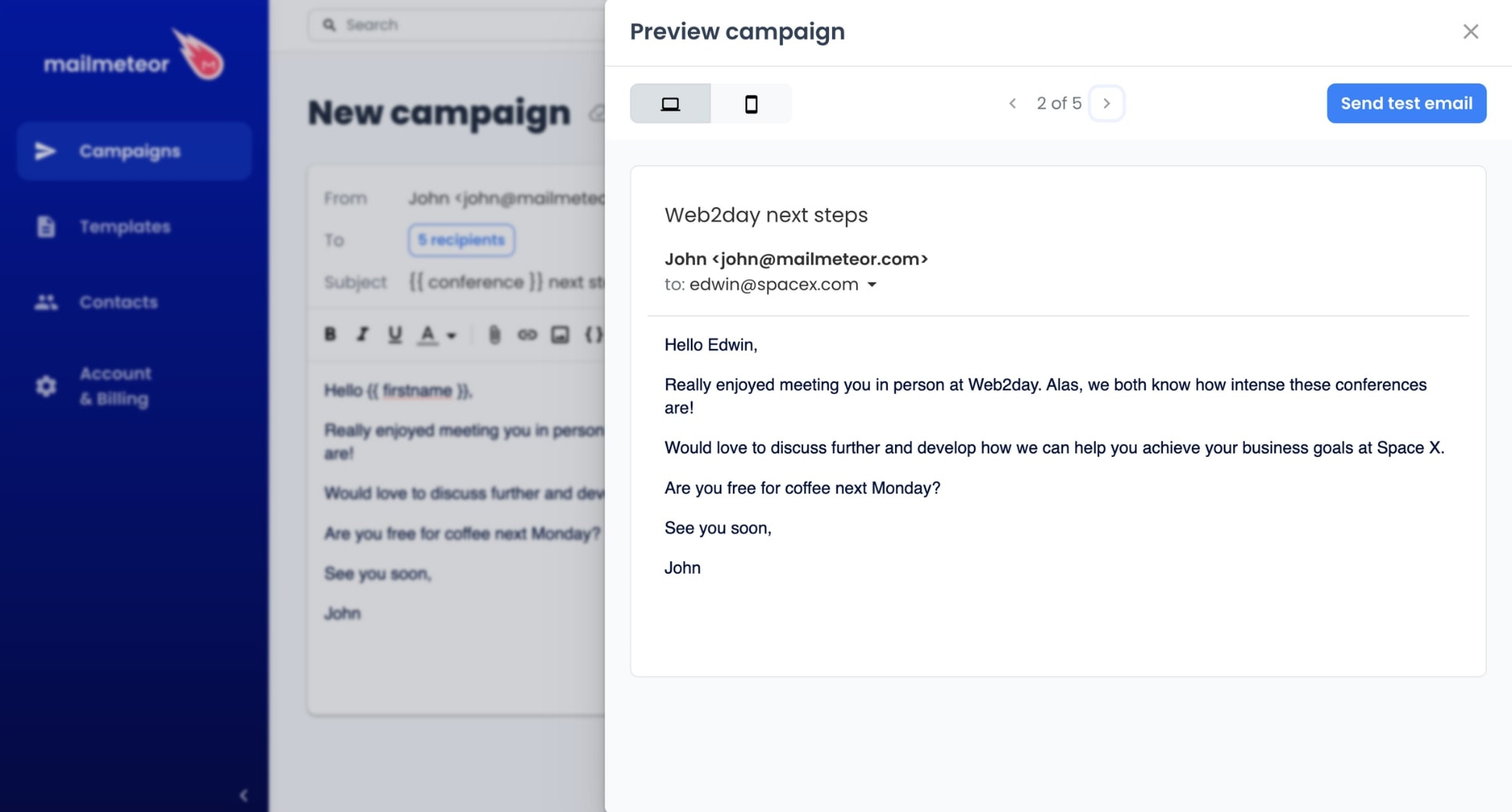
3 personalized cold email templates
Need some help to get started? Here are 3 battle-tested, high-ROI personalized cold email templates that you can use to create stellar outreach campaigns in minutes and generate more engagement.
1. The “Recent Accomplishment” template
Hi [Name],
I saw that [Company] recently [mention a recent achievement]—congrats on that! With your focus on [area], I thought you might be interested in how we helped [similar company] overcome [challenge]. We managed to [desirable outcome] in [period] – without [pain point].
Would you be open to a quick chat to see how we could do the same for [Company]?
Best,
[Your Signature]
2. The “Mutual Connection” template
Hi [Name],
[Mutual Connection] and I were chatting about [topic], and they mentioned you’re doing great work in [field]. I was impressed by your project on [specific project]—really liked [specific aspect].
We’ve been working on [relevant solution], and I’d love to get your thoughts on how it might fit with what you’re doing.
Do you have time for a quick call this week?
Best regards,
[Your Signature]
3. The “Content Centric” template
Hi [Name],
I saw your post on [topic]—great insight on [specific point]. I think you’d enjoy our report on “[Title]”, which covers [relevant insight] and features tips from [industry leaders].
If you’re interested, I’d be happy to walk you through the key takeaways in a short call. How does [date and time] sound?
Best regards,
[Your Signature]
The short of it
Cold email personalization is not just a gimmick. It’s a complete game-changer that can take your outreach game from “meh” to “wow”.
Personalizing your messages used to be a drag. But with today’s technology, you can customize thousands of cold emails in minutes.
In this quick guide, we’ve shown you how to personalize your cold emails to capture people’s attention and provide value upfront.
What’s next? You can sign up to Mailmeteor (it’s free!) to send your first email campaign today. Our free plan lets you send up to 50 personalized cold emails a day. No technical skills required.
You can also track emails in real-time, schedule follow-ups, embed custom Loom videos into your emails, automatically verify your recipients’ email addresses to prevent bounces, and so much more.
Happy sending 💌


