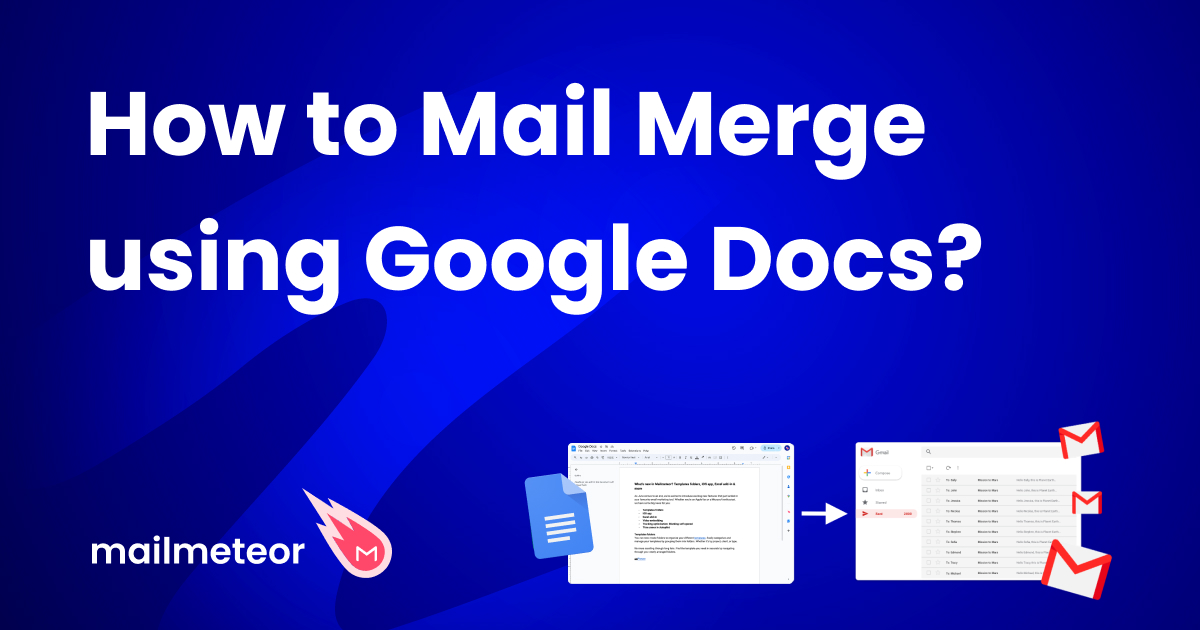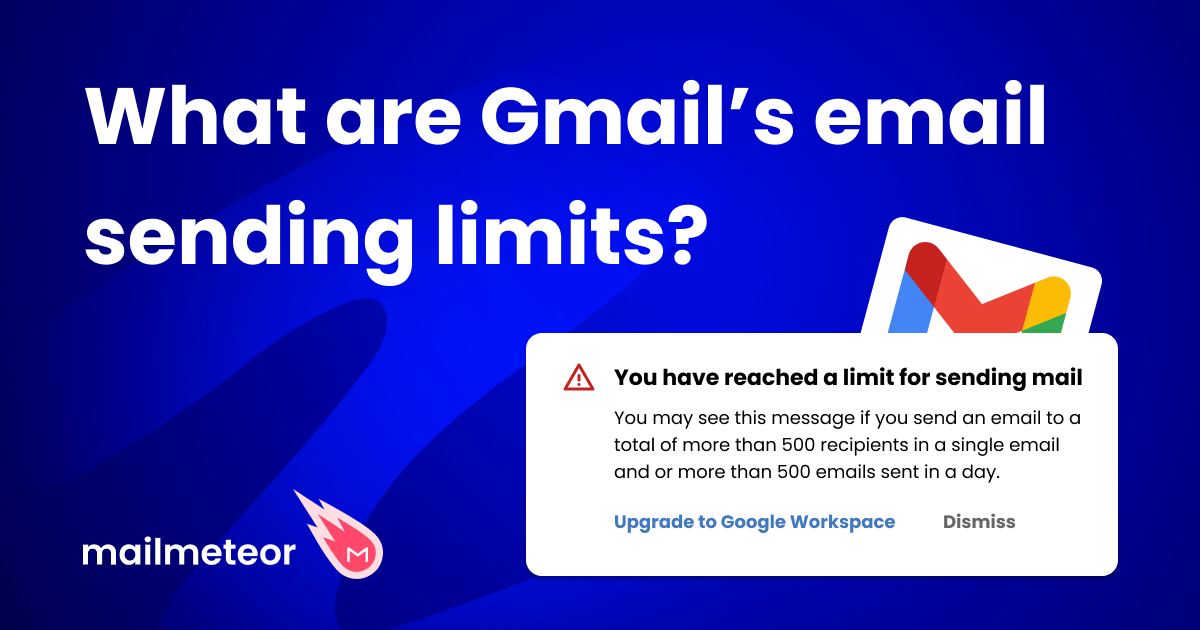How to Mail Merge Labels (A Step-by-Step Guide for Beginners)
The days of hand addressing envelopes are over. If you’re looking for a simple way to create labels in bulk, you’re in luck. In this quick guide, we’ll show you how to...
How to Mail Merge with Google Sheets?
Did you know you can mail merge using Google Sheets, one of the world’s most popular pieces of spreadsheet software?
How to Mail Merge using Google Docs?
Want to create personalized copies of a specific document? In this quick guide, we’ll show you how to do a mail merge in Google Docs. Use this to make your recipients feel...
How to Mail merge in Excel (A Step-by-Step Guide)
Mail merge is a built-in Excel feature that lets you send customized emails to hundreds or even thousands of recipients. In this quick guide, we’ll show you how to mail merge in...
How to Archive Emails in Outlook
Name a functionality that is essential in any messaging or correspondence app/service. One of them will surely pop up: Archiving. Outlook is no different. Archiving helps you organize your inbox without the...
How to Add a Signature in Outlook (On Web, Desktop, or Mobile)
Your email signature is like a digital business card. In this step-by-step guide, we’ll show you how to create a signature and automatically add it to your emails in Microsoft Outlook.
The 5 Best Yesware Alternatives (Tested & Reviewed)
If you’re here chances are you’re exploring Yesware alternatives. Yesware is a simple cold outreach solution for sales professionals, but it’s not for everyone.
5 Mailshake Alternatives to Consider in 2025
Mailshake, a name synonymous with streamlined outreach, has carved a niche for itself in the world of sales automation. Its core features include outreach automation, deep analytics, and its treasured data finder,...
What are Gmail’s email sending limits per day? (2025)
If you’re sending cold emails from Gmail you need to be aware of the email sending limits. Failing to stay within these limits, you risk account bans and permanently harming your email...
The 6 Best Bulk Email Service Providers in 2025
Email marketing remains an irreplaceable tool for businesses and organizations interested in reaching out to their audiences en masse, but to avoid spam filters and to stay in-line with the latest regulations,...
How to Prevent Your Emails from Going to Spam
One of the primary challenges faced by individuals and businesses alike is ensuring that their emails reach the intended mailbox without getting flagged as spam. With email providers continuously improving their spam...
How to Send a Mass Email and Hide Your Recipients in 2025
Want to email multiple recipients without them knowing? There are a couple of ways to do this. One is good. The other is better.