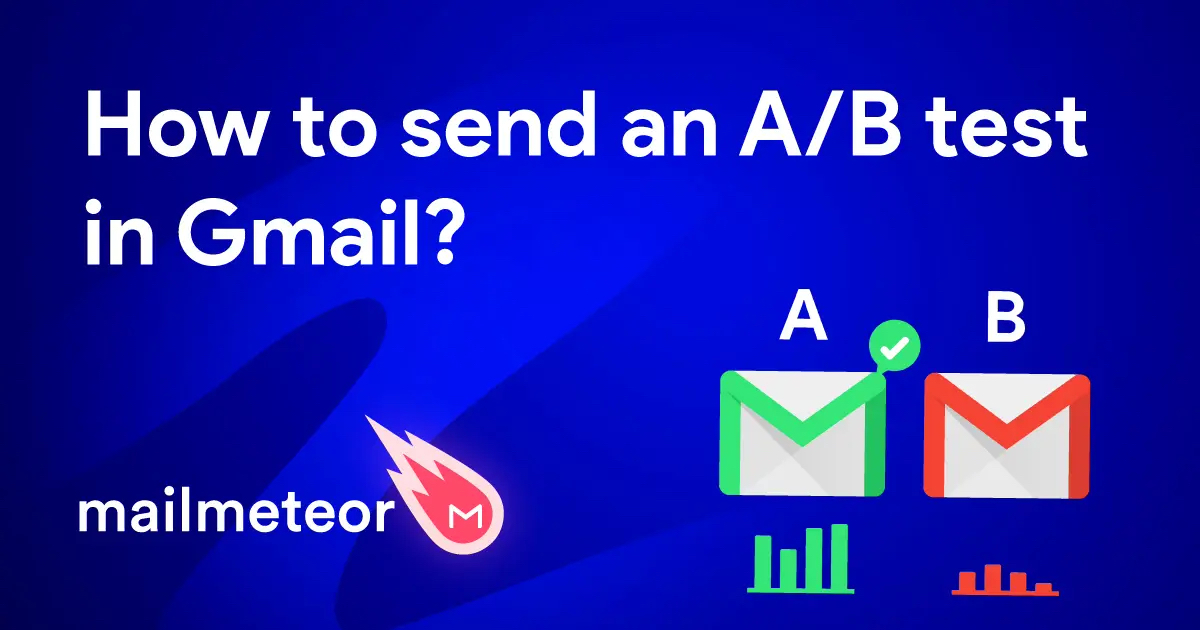How to Create, Edit or Delete a Gmail Alias
Ever wished you could manage multiple email addresses from a single Gmail account? That’s exactly what a Gmail alias allows you to do!
The simplest ways to resend an email in Gmail
Need a quick way to resend an email? Sometimes you are not sure the email reached the inbox. Some other times you just wished to poke up in your contact’s inbox to...
How to send emails with a Reply-To in Gmail?
Sometimes, you want to send an email out to one or more recipients, but it’s important for you that the recipient replies to another email address. That’s exactly what a “Reply-To” solves...
How to send an email to everyone in your company?
When your company grows, it’s getting harder and harder to keep a clean list of all your employees’ email addresses. Thankfully, Google Workspace has a few tips to help you along the...
How to send a newsletter in Gmail in 2025?
Want to send a newsletter but don’t want to deal with complicated email marketing platforms? Good news – you can send a newsletter directly from Gmail.
How to send emails from Google Sheets?
At Mailmeteor, we are huge fans of Google Sheets. From managing our support to sending emails for our newsletter, we can do just about anything in a spreadsheet. Let’s see in this...
How to create a professional email address? (with Google Workspace)
Are you still using your @hotmail.com email address? It’s 2025. You should learn how to create a professional email address. It will make your emails more serious and improve their deliverability. And...
10 Tips to Send Emails Like a Boss
Email is one of the most important tools in communication. Unlike chatting, emails take a while to get a reply, so it’s less likely for you to be able to gauge what...
Mailmeteor: 5 Features You Need To Know
Mailmeteor has been designed from the ground up to be used by everyone. It’s no mistake that it has been ranked the best mail merge for Gmail, thanks to thousands of customers...
The fastest and easiest way to send a mass email with Gmail in 2025
If you’re here chances are you want to send mass emails in Gmail. In this post, I’ll walk you through how to do this with Gmail out of the box—then show you...
How to send an A/B test in Gmail?
The best marketing team are well known for fine-tuning their emails a lot. Their emails looks perfect when you receive one of them. But what you might not know, it’s that they...
How to create multiple Google Chrome profiles? (Updated for 2025)
If you are using multiple Google accounts, for example you use on the same computer your personal account and your business account, you should definitely consider using Google Chrome profiles. It’s a...