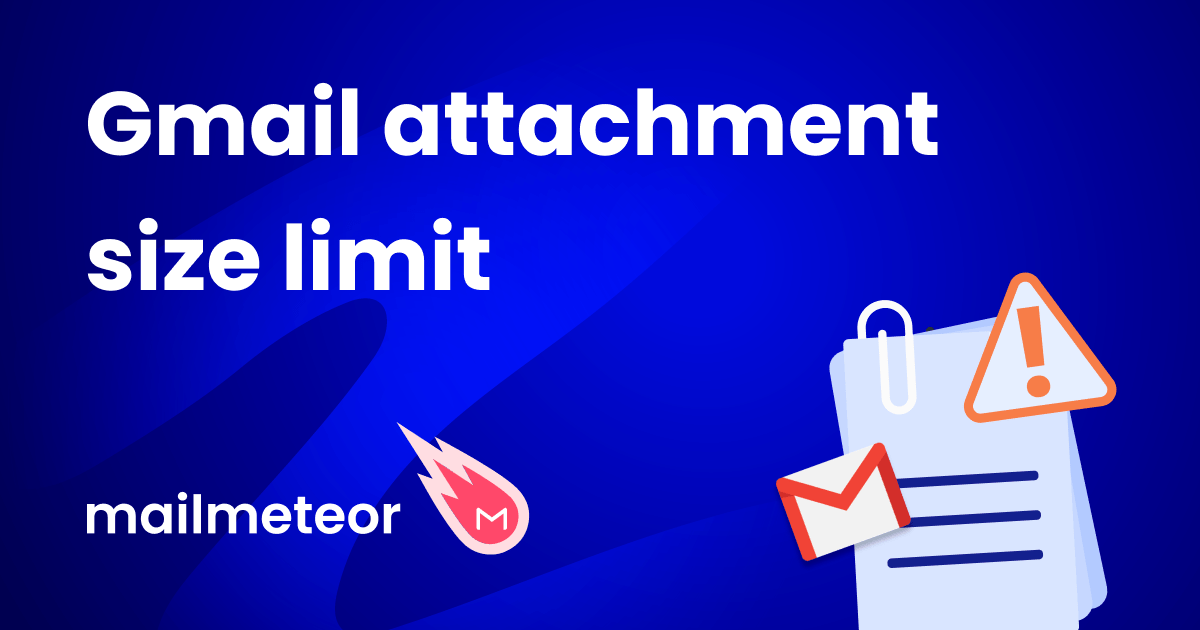How to Remove Gmail from your Phone (Screenshots Included)
Got too many Gmail accounts on your phone? Want to remove one of them? In this quick guide we’ll show you how to remove Gmail from your phone. We’ll also see how...
How to CC in Gmail (On Desktop, Android or iPhone)
Want to send an email to multiple recipients? Then you might want to use Gmail’s CC and BCC features. What does CC mean? And when should CC someone instead of writing an...
Gmail Folders: How to Create, Manage & Organize Labels in Gmail
Your Gmail inbox doesn’t have folders — at least not in the traditional sense. Instead, Gmail uses something called labels. They work like folders, but they’re more powerful. You can apply multiple...
Master Gmail Email Tracking to your advantage in 2026
If you’re using emailing as a tool to manage or grow your business, it’s essential to track your emails. It’s a treasure grove of insights to know exactly how your emails are...
Gmail blocked your account? Here is what to do (2026)
Google’s stringent policies make their platforms much safer, ensuring that spammers, phishers and other malicious people can’t prey on innocent users. But every once in a while, their strict rules can end...
7 Proven Tactics to Find Anyone’s Gmail Account by Name
Want to get in touch with someone? But all you’ve got is a name? No problem. In this tutorial, we’ll show you 7 easy ways to search for someone’s email address. Here’s...
How to export emails from Gmail to Google Sheets?
It can be really helpful to export emails from Gmail to a Google Sheets spreadsheet. This will let you much more with your emails data, such as exporting latest orders, expenses or...
The different Gmail Domains Explained (Updated 2026)
A long long time ago (2004), Gmail was released to the public as a webmail service with support for email clients. Throughout the years it has been integrated with most of the...
3 Quick Ways to Find Unread Emails in Gmail (Screenshots Included)
Missed an important email? Or just want to get rid of some unopened messages? In this quick tutorial, we’ll show you how to find unread emails in Gmail. And how to mass...
6 Simple Ways to Change Your Gmail Address (Without Losing Your Data)
Tired of your old Gmail address? Good news — you might finally be able to change it.
How to send 10,000 emails using Gmail at once (without being marked a spammer)
If you’re here chances are you want to send 10,000 emails using Gmail but want to avoid being marked as a ‘spammer…’
Gmail Attachment Size Limit: How to Send Files Larger Than 25 MB
The Gmail attachment size limit is 25 MB per email. However, because Gmail encodes files before sending them, the maximum size of a single file you can actually attach is usually lower...