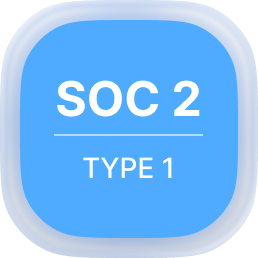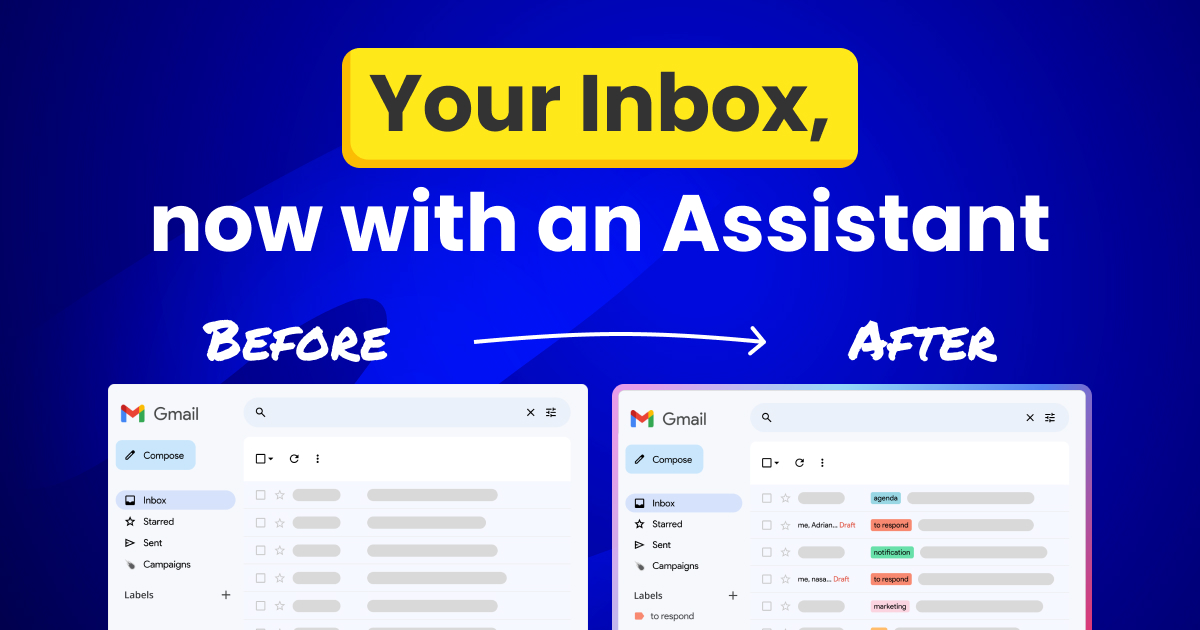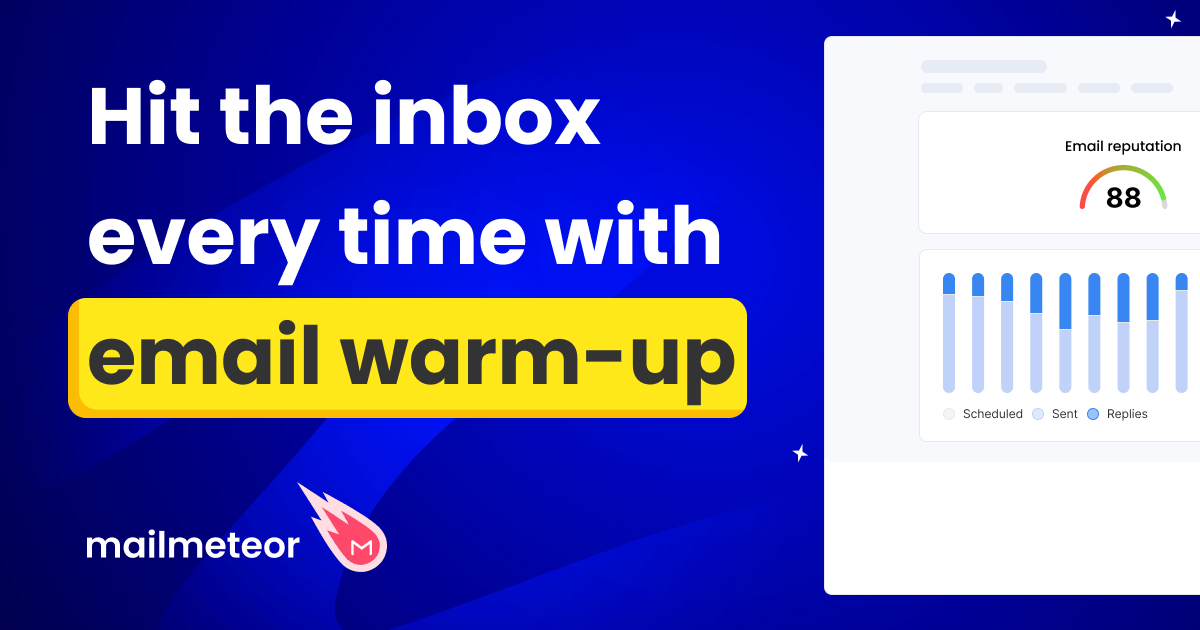Send emails and manage replies at scale
Mailmeteor helps you run email campaigns and manage every reply. Right from Gmail, Outlook and the tools you already use.
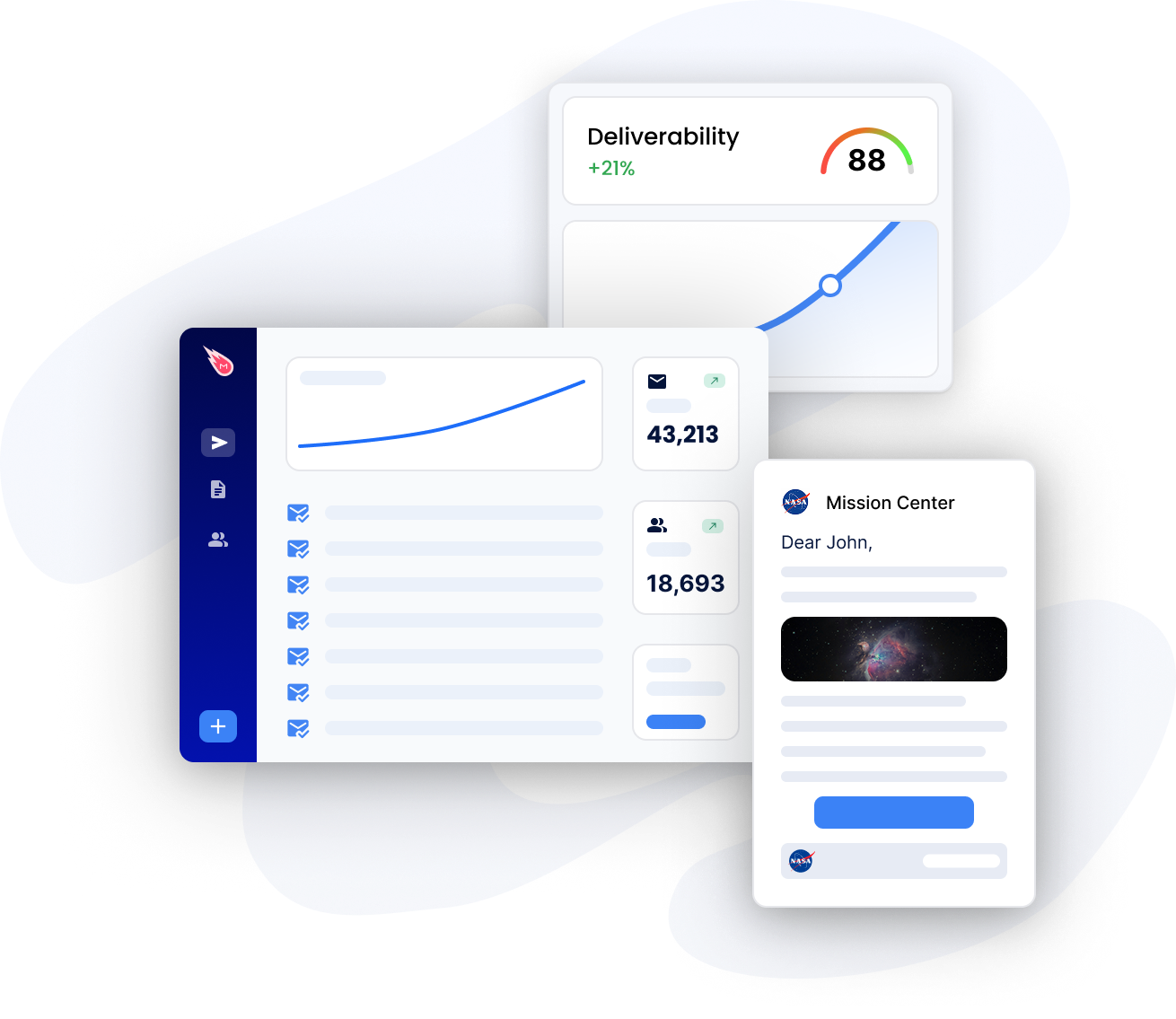
Send personalized emails, right where you work
Launch personalized outreach in minutes from Gmail, Outlook, Excel, Google Sheets, or Docs. Personalize every message with variables, custom attachments, images, and more.
See also
- Mail merge add-on for Google Sheets
- Personalization to maximize impact
- Email tracker to know who opens your emails
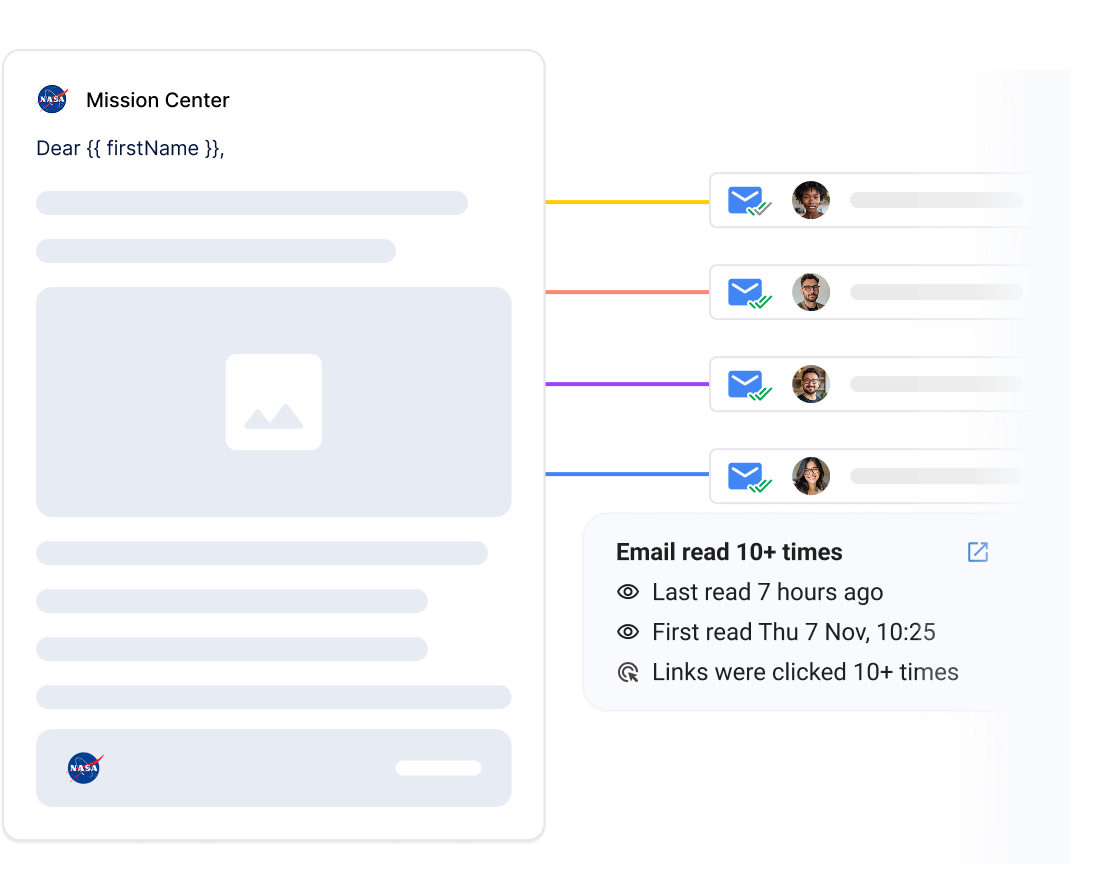
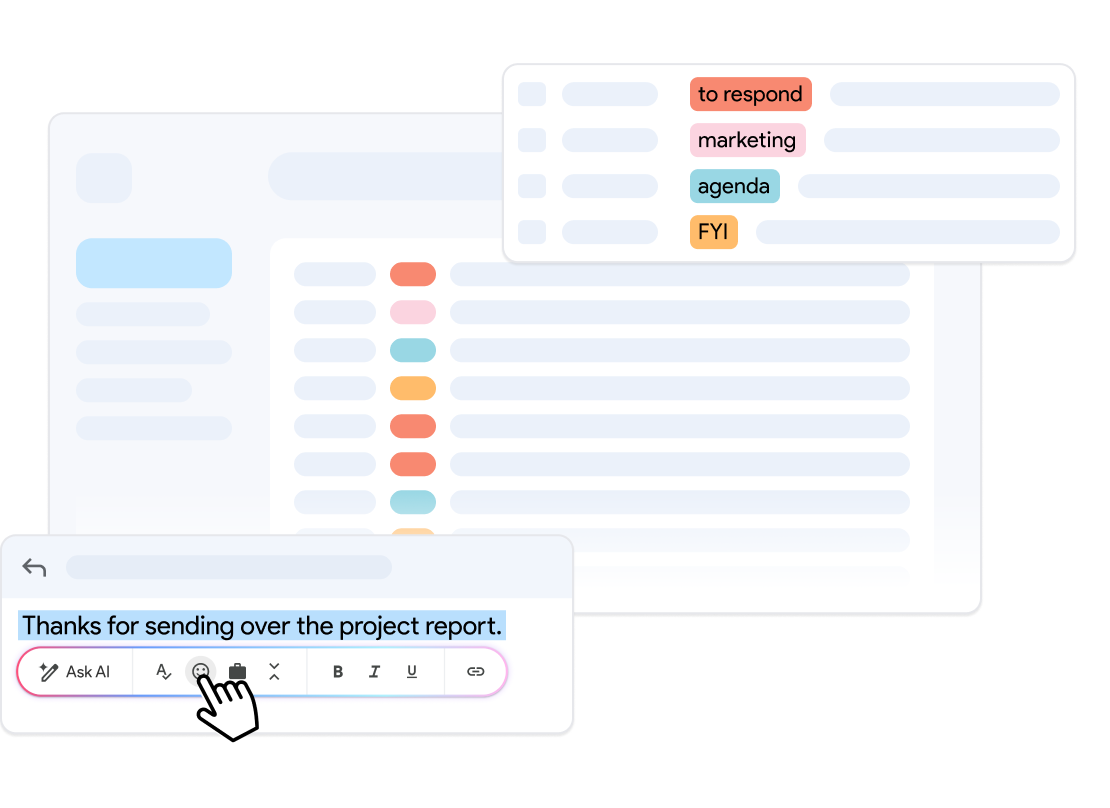
Handle replies faster and better with a little help
Meet an assistant designed to support your inbox. Draft replies, organize conversations, and stay on top of incoming messages with AI that adapts to your style and tone.
-
Sort your emails to focus on what matters
-
Draft replies according to your tone and style
-
Rewrite, improve, and shorten emails in one click
Built to protect your deliverability
Mailmeteor includes advanced features designed to help your emails reach real people. From sending limits to deliverability best practices, everything is built to keep your account safe and your messages out of spam.
See also
- Email warm-up to improve your reputation
- Auto follow ups when it makes sense
- Automation that saves time
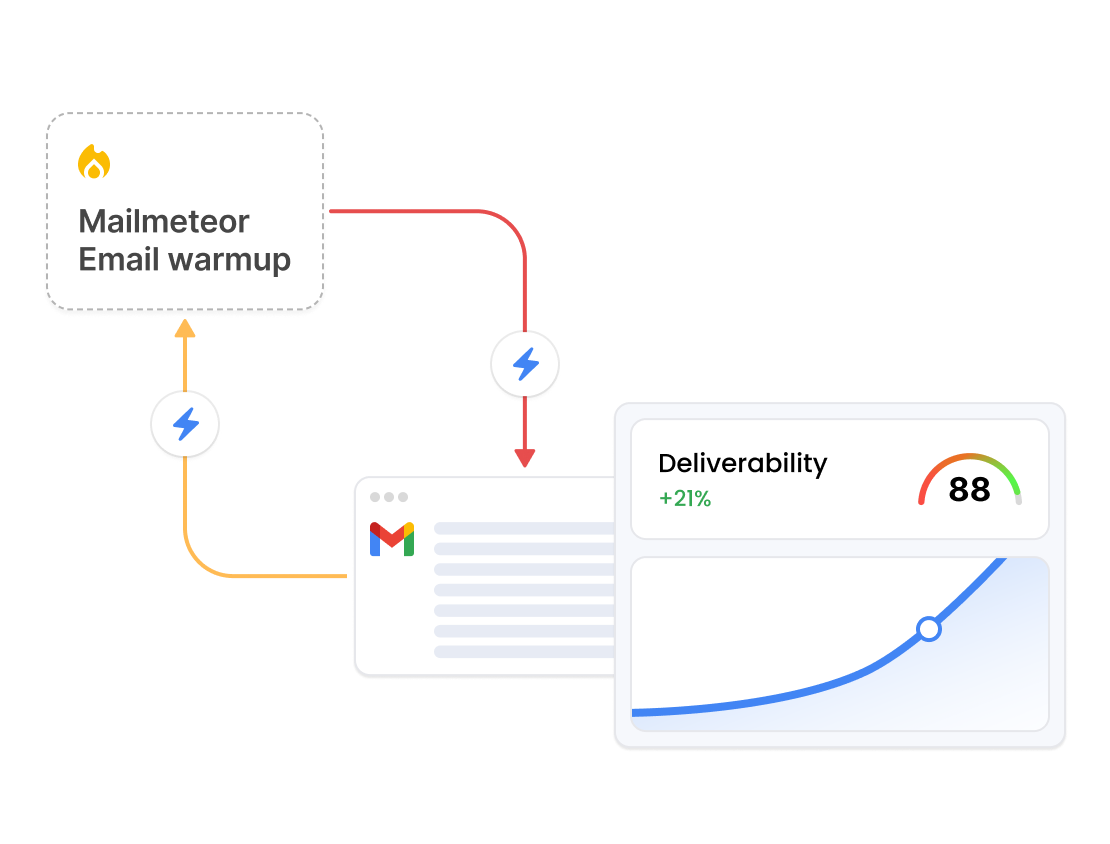
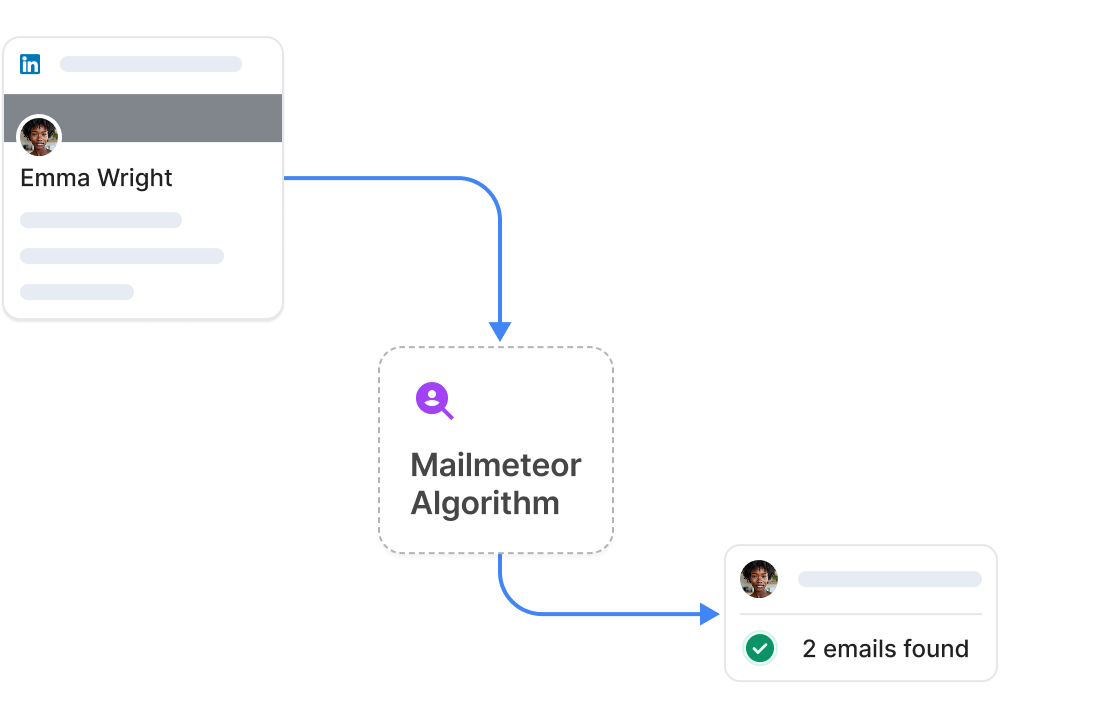
Find. Verify. Connect.
Find qualified contacts, verify their email addresses, and reach out with confidence using Mailmeteor’s integrated tools. So every email you send has a real chance of starting a conversation.
See also
- Email finder to find new prospects
- Verify email to reduce bounces
- Email lookup to enrich your contacts
Your entire email workflow,
integrated directly in your inbox
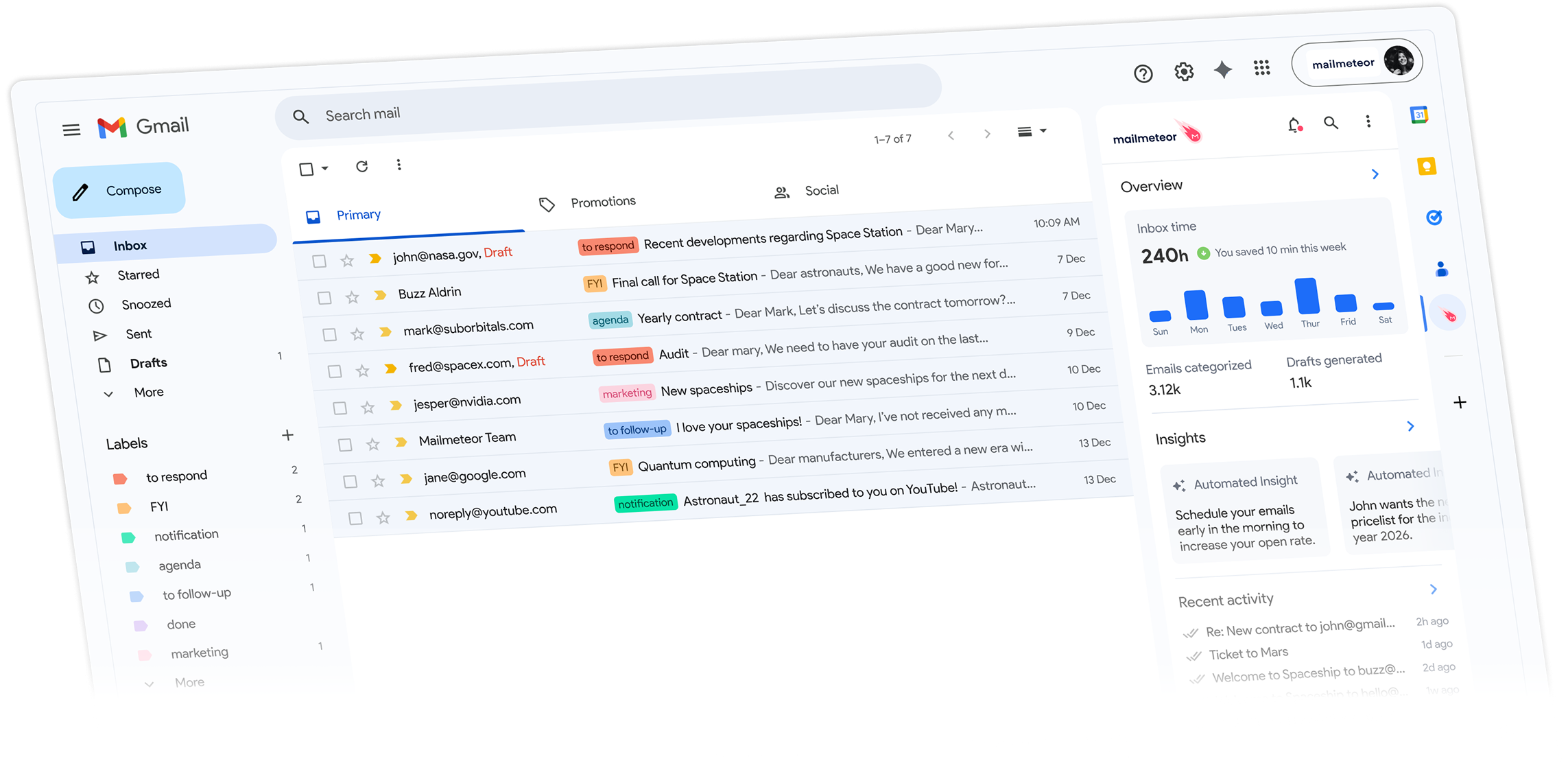
Works with Gmail, Outlook & Zoho
Email outreach features are available for Gmail, Outlok and Zoho. The email assistant is only available for Gmail at the moment.
Learn how to send your first campaign →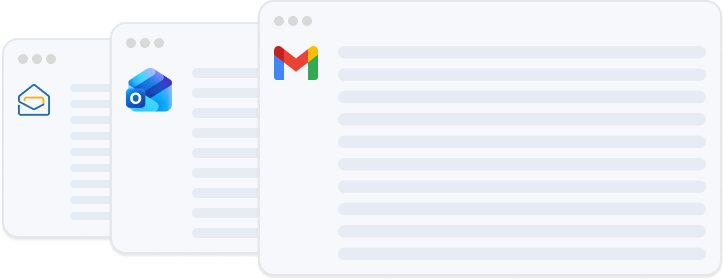
Trusted by the best
Sales teams
Scale your outreach with personalized emails that convert leads into durable customers.
Marketers
Create engaging email campaigns that reach the inbox and drive measurable results.
Recruiters
Connect with top talent using professional, personalized outreach at scale.
Founders
Build relationships with investors, partners, and customers through targeted email campaigns.
Customer support
Send professional follow-ups and announcements that strengthen customer relationships.
Freelancers
Win more clients with compelling proposals and professional communication.
Built with data security in mind
Meet our 7 million users
Companies & organizations, from all over the world trust Mailmeteor. Read all 10,000+ reviews.
I recently started using Mailmeteor for my email campaigns, and I couldn't be happier with the results! The user interface is incredibly intuitive, making it easy to personalize and send emails in bulk. The integration with Google Sheets is seamless, allowing me to manage my contacts efficiently. I particularly appreciate the tracking features, which provide valuable insights into open rates and engagement. This has helped me refine my approach and improve my overall communication strategy. Overall, Mailmeteor has significantly streamlined my email marketing efforts. I highly recommend it to anyone looking for an effective and user-friendly solution!
Chrome Web Store
Mailmeteor is super easy to use and really helps me send personalized emails quickly and professionally. Highly recommended!
Chrome Web Store
Thanks guys, because publipostage with Word and Excel doesn't connect correctly to Outlook and I don't know why. With your extension, everything is clearcut.
Capterra
I’ve been using MailMeteor for a while now. I originally signed up when they launched through a Lifetime Deal (LTD) on AppSumo. From past experience, I’ve noticed that companies often let their customer service slide over time, especially for LTD users. But with MailMeteor, it’s been the exact opposite. Their customer service has been consistently excellent (definitely 5-star), and the tool itself is solid, reliable, and packed with useful features.
Chrome Web Store
I have tried others like mailchimp, however i found mailmeteor easier to configure and get the campaign run quickly and doesn't need expertise. I have been using this for last 3 years. Recommend you to try it out.
Capterra
so smooth to use!!
Trustpilot
Mailmeteor is very convenient to use. We saved a lot of time using it. highly recommended!
Trustpilot
So far found this tool very useful. It allows me to quickly export to Excel all the emails I've sent so I can see who I've emailed (and don't need to email again) and who I've not yet emailed.
Chrome Web Store
TALK TO SALES
Large organization or unique marketing strategy?
Contact our sales team to discuss your unique marketing needs and build custom pricing options.
CONTACT SALESQuestions & answers
Find answers to common queries below or in our documentation.
How is Mailmeteor different from other emailing solutions?
Contrary to large email marketing softwares, like Mailchimp or ConstantContact, Mailmeteor is easy to use and plugged directly into Gmail. When your recipients receive an email sent using Mailmeteor, it will feel unique, personal, and highly relevant. It means better email deliverability, less spam, and way better opening rates!
You could compare Mailmeteor to other popular sales automation tools, like Lemlist, Mailshake, Yesware or mail merge extensions for Gmail, like YAMM or GMass.
Mailmeteor is different in 3 ways:
- Simpler to use: Mailmeteor is an award-winning tool and the best-rated Google add-on. With Mailmeteor, you can send emails within minutes. The sending experience is made effortless.
- Designed to respect your privacy. Mailmeteor has no access to your Gmail inbox, contrary to other add-ons that ask for read access to your Gmail inbox and Google Drive files.
- More affordable pricing options. Mailmeteor has a generous free plan and a simple pricing that works with teams of all sizes.
How many emails can I send with Mailmeteor?
Mailmeteor allows you to send personalized emails up to the limits imposed by Gmail:
- Google Workspace accounts (formerly G Suite) can send up to 2,000 emails per day
- Gmail accounts (@gmail.com) can send up to 500 emails per day
Mailmeteor abides by these limits and allows you to send as many emails as you can using your own Gmail account. Your quota varies depending on the type of your Google account (G Suite or Gmail) and your plan. Read more about email quota.
How can I ensure that my emails won’t go to spam?
Using Mailmeteor and following a few simple rules will help you achieve great results while keeping you safe from the spam inbox. Mailmeteor sends emails directly from your Gmail account and adds a sending delay between each email sent. These mechanisms prevent your emails falling into spam folders. In addition, we strongly recommend you to read our guidelines to maximize email deliverability before sending large volumes of emails.
How can I personalize my emails?
You can personalize every part of the email, from subject line to email body, as well as CC/BCC fields. The only limit is your imagination! Emails sent with Mailmeteor look as if you typed them manually for each of your recipients. It makes your recipients feel unique. Learn more about personalizing your emails.
How does Mailmeteor keep my data safe?
By design, your data stays at all times on your Google Spreadsheet. Contrary to most emailing platforms, Mailmeteor requires minimal permissions to send emails on your behalf. Here’s all the data we need in order to make Mailmeteor work:
- Your email address to identify your account
- If you are a paying customer, your name to identify payment
- Campaigns sent metadata (number of emails, date of sending, sheet’s name)
- Emails sent metadata (date of sending, opens and clicks events)
Mailmeteor complies with the French Data Protection Laws and the European General Data Protection Regulation 2016/679 (GDPR). You have a right of access, correction and removal of your personal data which you may exercise by sending us an email at [email protected].
How to add CC or BCC recipients?
Sure you can. Add a column in your sheet with “cc” or “bcc” as header. Then, add emails in the cells. If you have several recipients in CC or BCC, separate emails with commas. Here is a video tutorial.
Is Mailmeteor suitable for working in teams?
Sure! Mailmeteor offers collaboration features for teams, such as working on the same spreadsheet and access shared tracking reports. Mailmeteor has a complete dashboard allowing you to manage your team efficiently. The dashboard lets you add or remove users easily and provides your email campaigns stats at a glance. Our solution can be used at scale. Large companies, organizations and academic institutions trust Mailmeteor for their email needs. For example, our largest customer has 100,000 employees using Mailmeteor. You can contact our sales team in case you’re looking for a simple and privacy-focused solution to scale your emailing efforts.
What CRMs does Mailmeteor integrate with?
You can use Mailmeteor with your favorite CRM tool, like Salesforce or Hubspot. To log emails sent with Mailmeteor, you will need to find your unique BCC address provided by your CRM. You will put this address as a BCC recipient when sending emails from Mailmeteor. Here is a guide to help you use Mailmeteor with your CRM.
Is there a free trial?
You can enjoy Mailmeteor for free with up to 50 emails a day. It’s totally free to use and you can start right now. Whenever you want to send more emails, Mailmeteor paid plans includes up to 2,000 emails, real-time tracking, scheduling, attachments, email alias & more. If you want to benefit from premium features, you can upgrade your account on our paid plans.
How do I manage my subscription?
To manage your account, go to your Mailmeteor’s dashboard. You can cancel your account anytime. On the same page click on “Cancel”. Follow the instructions and the subscription will be cancelled immediately afterward. If you cancel before the end of your subscription period, you will still be able to use your Mailmeteor license, up to the last day of the subscription.
I need help with Mailmeteor
Need help with Mailmeteor? Check our Help Center with answers to the most frequently asked questions.
Can I send emails from space?
Mailmeteor works anywhere you can access the internet, so technically you should be able to send emails from space. If you manage to do it, please send us an email with a picture!
Get better at email marketing
Read articles, examples, tutorials, and get inspiration from our emailing experts.