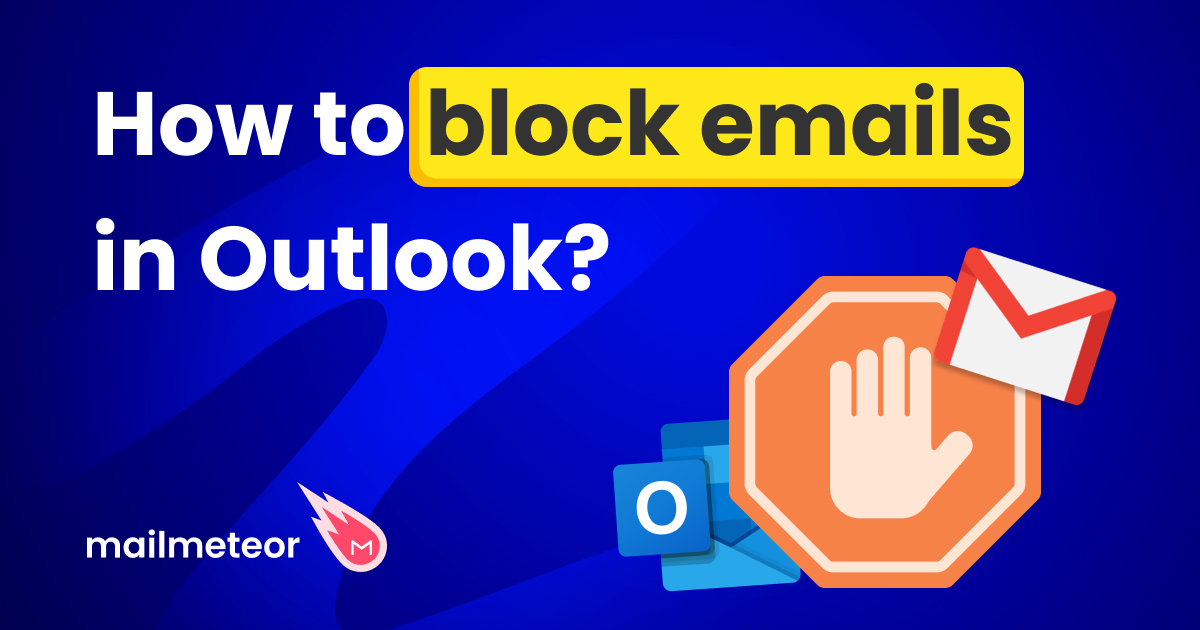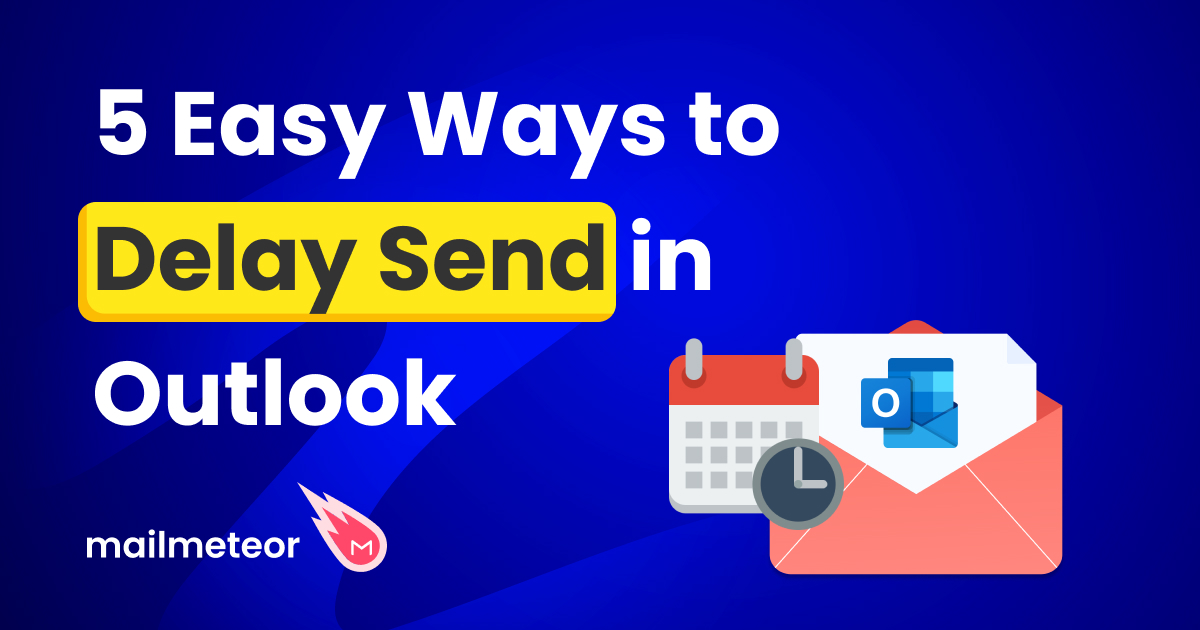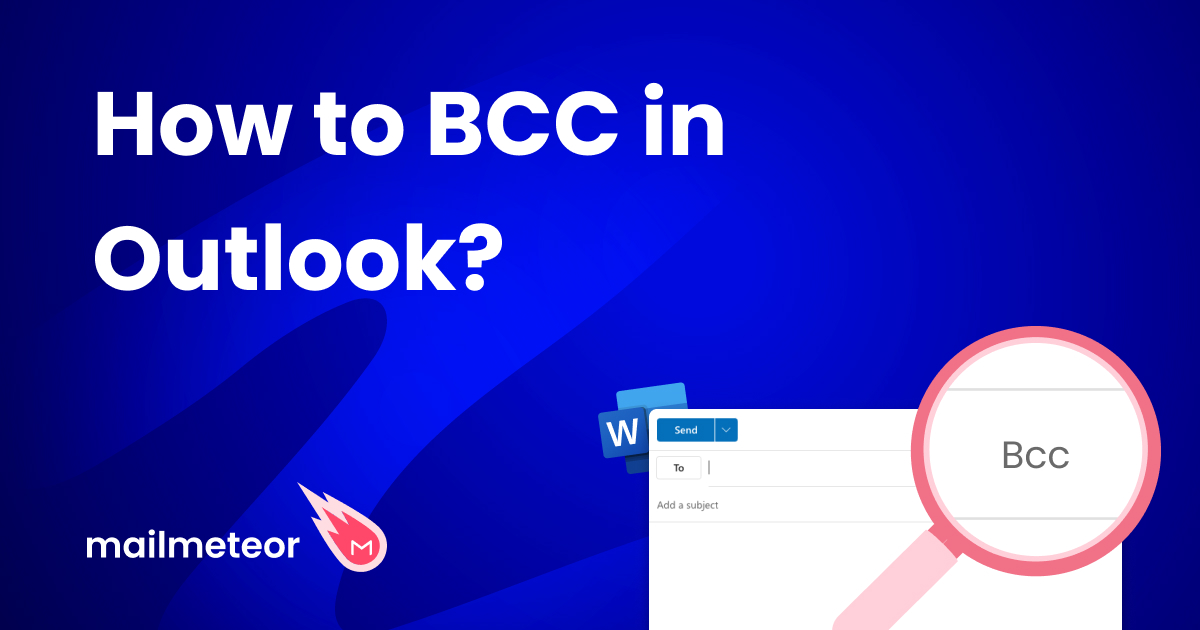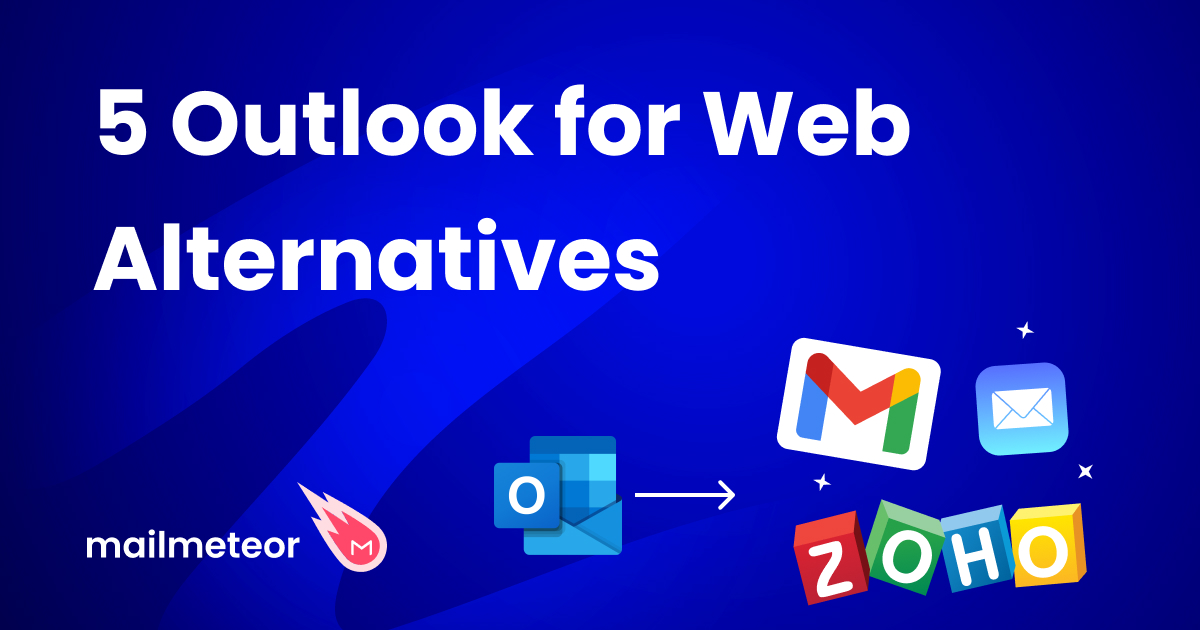How to Check if an Email is Valid?
Your next outreach campaign or cold email is coming up. You don’t want it to land on deaf ears, right? Much worse is, if there are no ears there to begin with....
How to Send a Loom Video in an Email (A Step-by-Step Guide)
Want to make your emails more engaging? In this quick guide, we’ll show you how to embed a personalized video in your emails using Loom. This simple technique can help you get...
Outlook Read Receipt: How to Track Your Emails in Outlook (2025 Update)
Want to know what happens after you click send? In this quick guide, we’ll show you how to track your emails for free using the Outlook read receipts, delivery receipts, or a...
Outlook Won't Open? Here’s How to Fix it Fast
Can’t open Microsoft Outlook on Windows, Mac, or mobile? No worries, we’ve been there before. In this quick guide, we’ll help you fix the problem and get your emails back. In less...
7 Easy Ways to Contact Outlook Customer Service (& Get Help Quick)
Need help with your Outlook account? In this quick guide we’ll show you how to get in touch with Outlook’s customer service. Find out their service hours, the best phone number to...
How to Change Your Outlook Email Address (2025 Update)
Want to change your email address in Outlook? There are simple ways to do that. And the best part? You get to keep the data, files, and messages stored in your current...
The Guide to Outlook Rules (Step-by-Step + Explanation)
Have you ever opened your inbox only to see hundreds of emails that you already know what to do with? Do you have countless transaction notifications just sitting in a pile of...
How to Block Emails in Outlook (2025)
Is your inbox starting to feel like a warzone? Unwanted emails can distract you, drain your energy, and sometimes even feel like a personal attack. Outlook offers blocking for that exact reason....
5 Easy Ways to Delay Send in Outlook
Want to control exactly when your emails are delivered? You’re in the right place. In this quick guide, we’ll help you delay send in Outlook, so you can time your emails perfectly...
How to Create Email Templates in Outlook (A Step-by-Step Guide)
Need to send repetitive emails? In this quick guide, we’ll show you how to use Outlook email templates to automate the process and save time, so you don’t have to write your...
How to Change Your Outlook Password (On Web, Desktop, or Mobile)
Seeking to shield your inbox from unauthorized access? In this quick guide, we’ll show you how to change your password in Microsoft Outlook. Follow these straightforward steps to keep your mailbox private...
5 Outlook for Web Alternatives You Can Consider
Are you looking for a dependable email service provider but find that Outlook for Web does not meet your needs? Whether you are seeking better features, performance, or simply a change of...