Gmail SMTP settings
Step-by-step setup guide to configure Gmail Mail with SMTP.
What Are Gmail SMTP Settings?
- SMTP Server: smtp.gmail.com
- SMTP Port: 465 (SSL) or 587 (TLS)
- Requires SSL: Yes
- Requires TLS: Yes (if available)
- Requires authentication: Yes
- Requires secure connection: Yes
- SMTP Username: Your Gmail address (
[email protected]) - SMTP Password: Your Gmail password
What Are the Gmail POP Settings?
- Incoming Mail Server (POP): pop.gmail.com
- Requires SSL: yes
- Port: 995
- Server timeouts: 5-min (recommended)
- Display Name: Your name
- Username: Your Gmail address
- Password: Your Gmail password
What Are the Gmail IMAP Settings?
- Incoming Mail Server (IMAP): imap.gmail.com
- Requires SSL: Yes
- Port: 993
- Display Name: Your name
- Username: Your Gmail address
- Password: Your Gmail password
How to Test Your Gmail SMTP Configuration?
To verify your Gmail SMTP configuration, you can use our free SMTP Test Tool. Here’s how it works:
- Step 1: Open the Gmail SMTP Test tool.
- Step 2: Enter your Gmail SMTP configuration details.
- Step 3: Click “Test Configuration”.
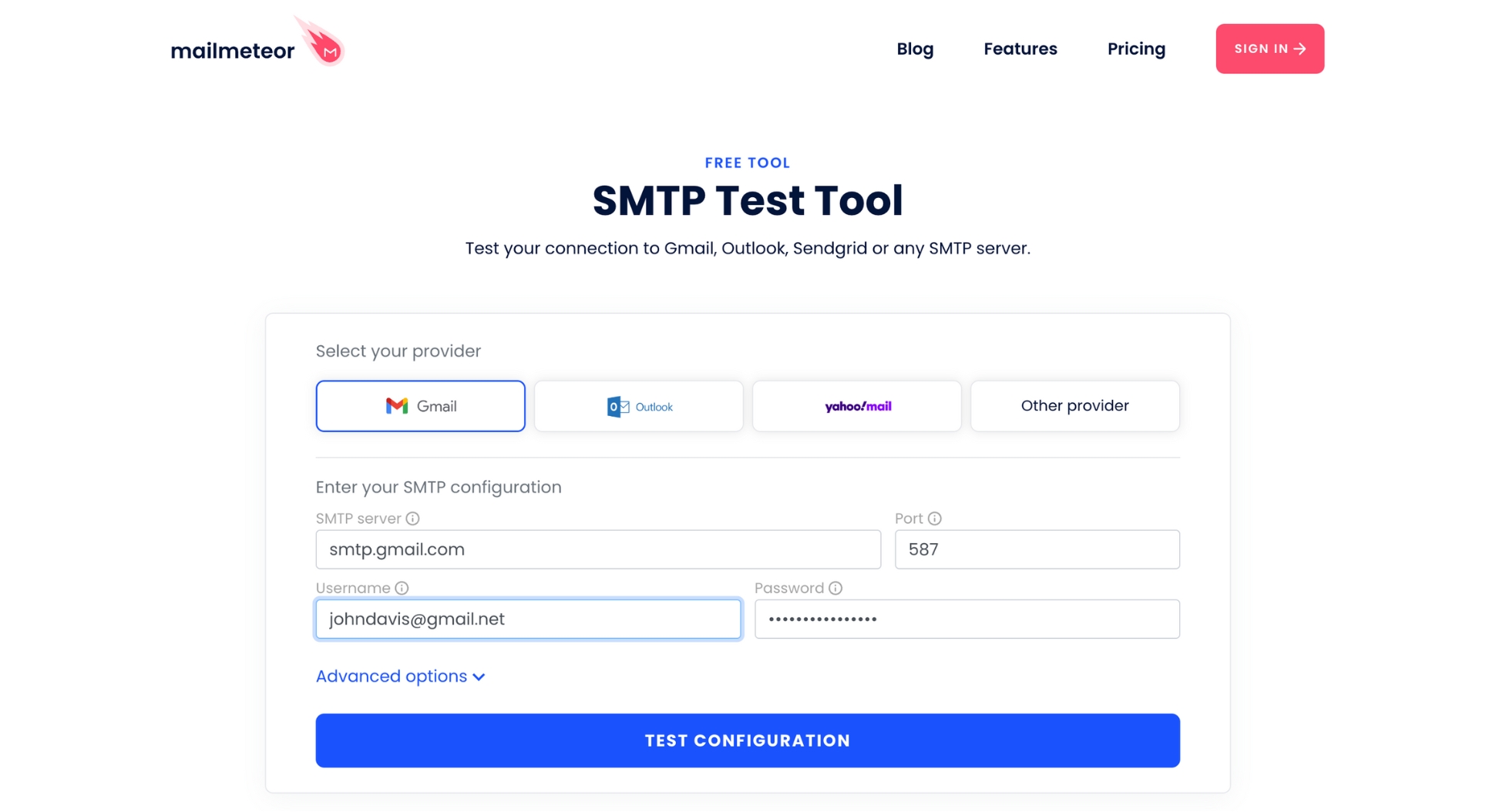
Want to up your email game? With Mailmeteor, you can send up to 2,000 personalized emails directly from your Gmail account.
Track your emails in real-time, optimize your deliverability, and get more out of your email marketing efforts.